Provided Product Configurations
The following Plesk configurations are available on Alibaba Cloud
Marketplace.
| Plesk | Components set |
|---|---|
| Plesk Obsidian on CentOS 7 (BYOL) |
Recommended set* (WP Toolkit, Security Advisor, Let’s Encrypt, Git, the resctrl utility, and Docker are not installed by default but can be installed later) |
| Plesk Obsidian on Ubuntu 18.04 (BYOL) |
Recommended set* (WP Toolkit, Security Advisor, Let’s Encrypt, Git, the resctrl utility, and Docker are not installed by default but can be installed later) |
Note: *The Recommended components set includes all components
necessary for web hosting (including the web server, a mail server, a
database server, and so on), plus the most popular and widely used
features. For more information about Plesk BYOL, see the topic
Choosing Between Plesk WebHost and BYOL.
Installing Plesk on Alibaba Cloud
-
Log in or
create an
Alibaba Cloud account. -
Go to the Alibaba Cloud console > Elastic Computer Service (in
the left navigation bar).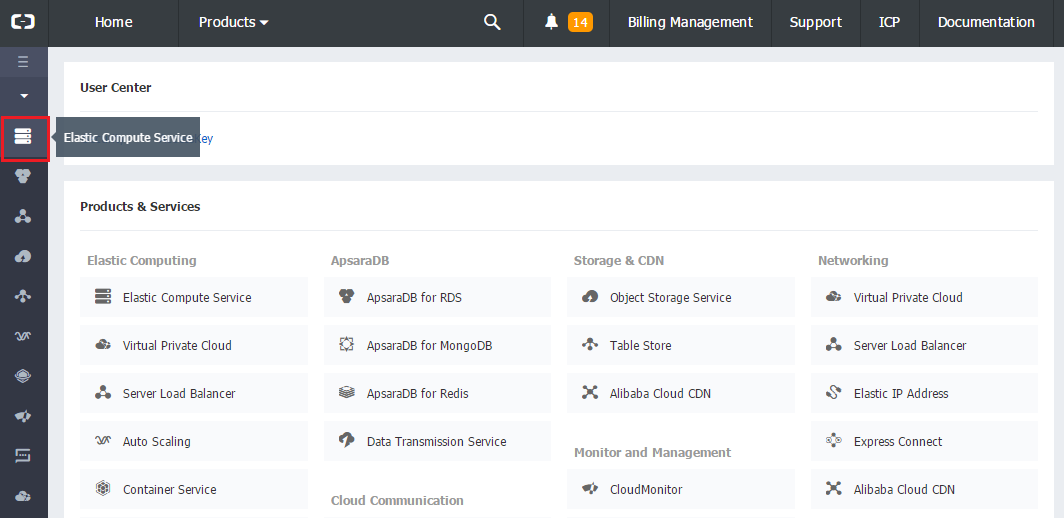
-
Click Instances, and then click the Create Instance button in
the top right corner of the screen.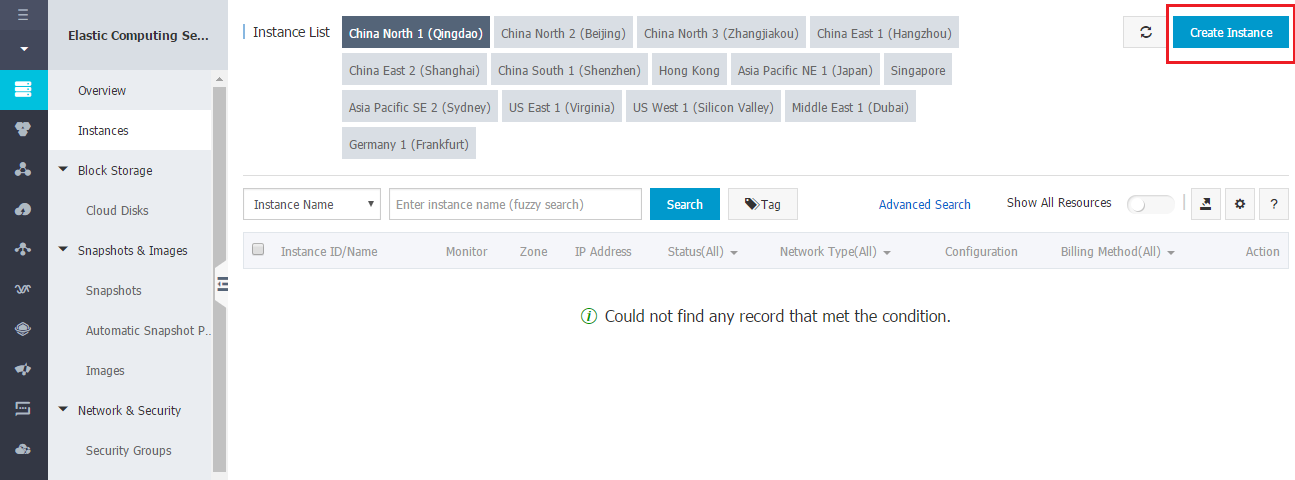
-
Select one of the two pricing
models:…