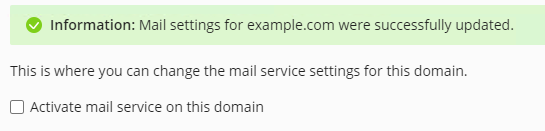Symptoms
-
The option Turn on limitations on outgoing email messages is enabled in Plesk > Tools & Settings > Mail Server Settings.
-
The option Allow users and scripts to use Sendmail is enabled in Tools & Settings > Mail Server Settings.
-
The option Switch on the mail service is disabled in the Mail tab of a service plan ExamplePlan.
-
A subscription example.com was created from a service plan ExamplePlan.
-
The following error can be found in
/var/log/maillogwhen trying to send an email viaPHP mail()function of example.com:plesk sendmail[6551]: handlers_stderr: ERROR:__main__:Rejecting message: system user uid='10004' is not allowed to send mail
plesk sendmail[6551]: handlers_stderr: DATA REPLY:554:5.7.0 Your message could not be sent. The user reproduce is not allowed to send email.
plesk sendmail[6551]: handlers_stderr: REJECT
plesk sendmail[6551]: REJECT during call 'limit-out' handler
Cause
The domain example.com was not automatically created by Plesk in the Outgoing Mail Control database /var/lib/plesk/mail/outgoing/data.db.
Product issue:
- #PPP-50568 "PHP mail() sends mail locally when Mail service is disabled on a domain and Outgoing Mail control is on."
Resolution
- Log in to Plesk.
- Go to Domains > example.com > Mail Settings.
- Enable the option Activate mail service on this domain and click Apply.
- Make sure, that the settings were updated (the message will appear "Information: Mail settings for example.com were successfully updated."). This will create a record inside the
/var/lib/plesk/mail/outgoing/data.db.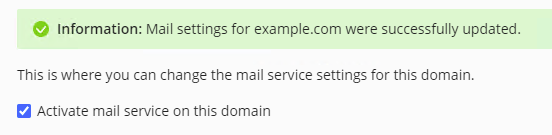
- Disable this option Activate mail service on this domain again.