To log in to Plesk, open your browser and type
https://<your domain name or the server IP address>:8443
in the address bar. The Plesk login page will open.
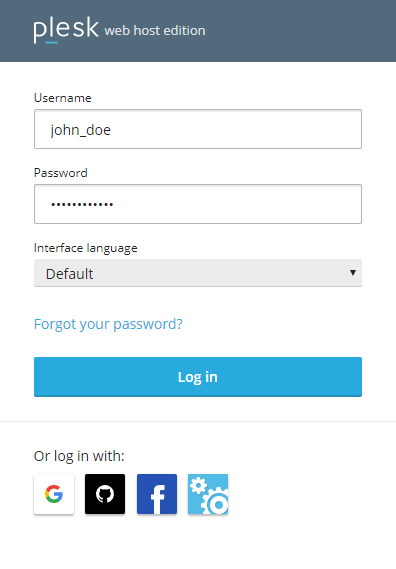
Type in your username and password, and then click Log in. If you
want to see the Plesk interface in a specific language, select it from
the “Interface Language” menu before logging in.
If you are logging in for the first time and are unsure what your
username and password are, check your email for a message from your
hosting provider. Most likely, the username and password can be found
there. If you are still unable to log in, please contact your hosting
provider for assistance.
Logging in to Plesk with Social Login
You can log in to Plesk with a third-party account belonging to one of the following services:
- Social networks, such as Google, GitHub, and Facebook.
- The My Plesk service where you can
manage licenses bought in Plesk Online Store.
You can also log in with the Plesk username and password as usual.
If the email address in your Plesk profile matches an email that
you used to sign up for a Google, GitHub, Facebook, or My Plesk account,
you can log in to Plesk with this account right
away.
To log in to Plesk with a third-party account:
-
Click the icon of the service you want to use to log in to
Plesk (the email address that you used to sign up for the service
must match the email address in your Plesk profile).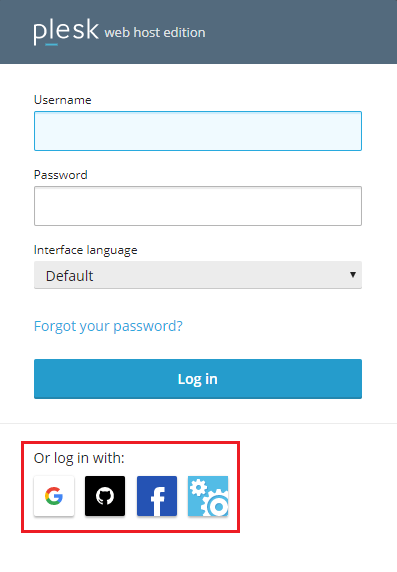
-
You will be asked to click a link to send the service sign-in
data to Plesk. To avoid having to click the link in the future,
select the “Trust … for 365 days and do not show this dialog”
checkbox before clicking the link.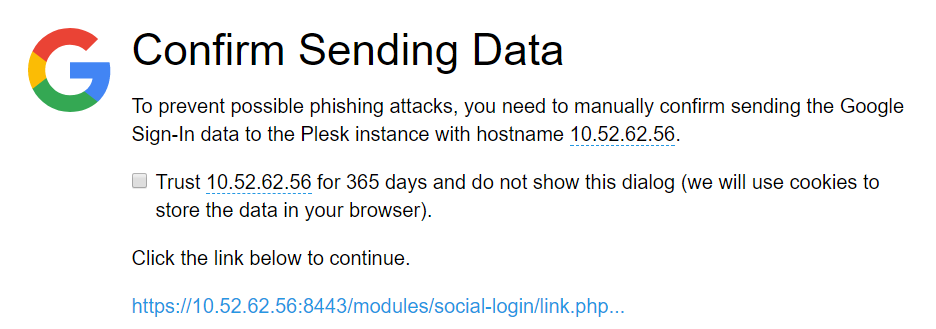
If the email address of a third-party account (Google, GitHub, Facebook, or My Plesk),
which you want to use to log in to Plesk, does not match the email address in your Plesk
profile, you need to first link the third-party account
to your Plesk account.
To link a third-party account to Plesk:
-
Go to Account and click My Profile.
-
Click the icon corresponding to the third-party account you want
to use to log in to Plesk. Grey icons mark the services that
are not yet linked to your Plesk account and cannot be used to log in
to Plesk.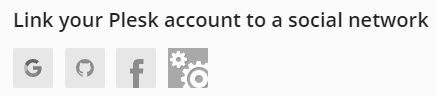
-
You will be asked to click a link to send the service sign-in
data to Plesk. To avoid having to click the link in the future,
select the “Trust … for 365 days and do not show this dialog”
checkbox before clicking the link.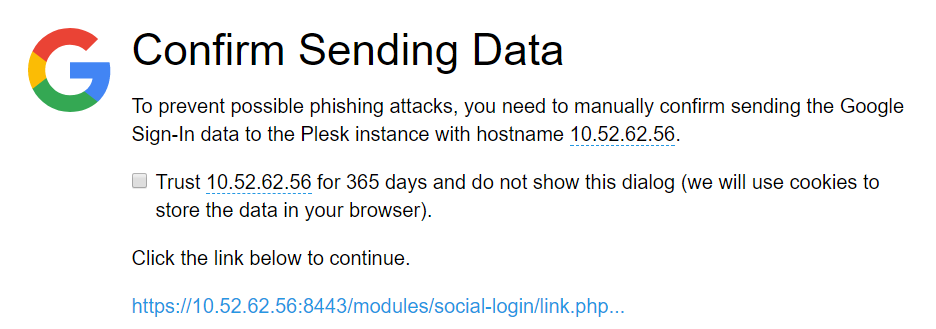
-
The third-party account is now linked to your Plesk account.
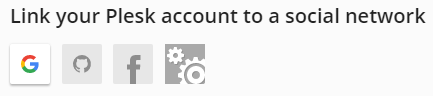
Repeat the steps 2-3 if you want to link more than one
account. -
Click OK.
Now you can log in to Plesk with the third-party account you have
linked.
