Different users in Plesk have very different needs and usage scenarios.
While the provider may need to set up service plans and configure
server-wide settings, a customer may need to create a database or change
PHP settings for one of their domains. To accommodate every party, Plesk
provides two different panels, described below:
-
The Customer Panel is focused on web hosting operations and
features the tools necessary to create and manage websites,
mailboxes, and so on. This panel is designed for hosting customers. -
The Power User view includes all the tools available in the
Customer Panel, as well as the tools that enable server-wide settings
to be managed. This view is best suited for server administrators
hosting their own websites, and web studios that manage websites of
their customers.
Both panels allow management of subscriptions.
Because this guide is meant for shared hosting customers and web
designers who host their customers’ websites, we will focus on the Power
User view. Let us examine a screenshot displaying Plesk in Power User
view.
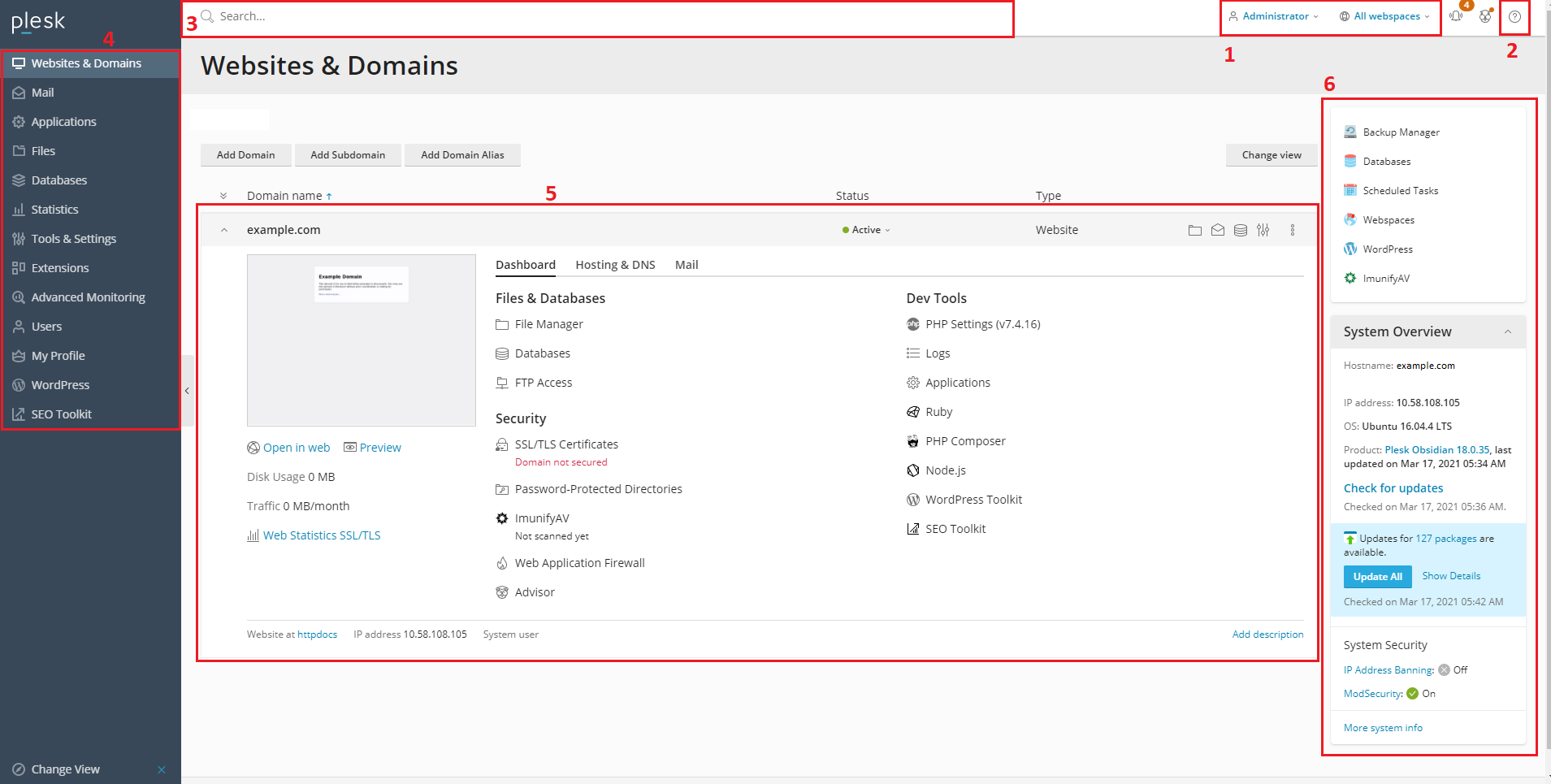
- This section displays the name of the user who is currently logged
in, and the currently selected subscription. The user can change the
properties of their user account and choose what subscription they
want to manage. - This section contains the Help menu. The Help menu lets users
access a context-sensitive online guide and watch video tutorials. - This section features the Search field.
- This section holds the navigation pane that helps to organize the
Plesk interface. Tools are grouped by function, for example, the
tools enabling users to manage web hosting settings are found on the
Websites & Domains page, and those enabling users to manage mail
accounts are found on the Mail page. Here is a short description
of all the tabs and their functionality:-
Websites & Domains. The tools here enable customers to add and
remove domains, subdomains, and domain aliases. They also enable
them to manage various web hosting settings, create and manage
databases and database users, change their DNS settings, and
secure their websites with SSL/TLS certificates. -
Mail. The tools here enable customers to add and remove mail
accounts, as well as manage mail server settings. -
Applications. The tools here enable customers to easily
install and manage a wide range of web applications. -
Files. This item features a web-based file manager that
enables customers to…
-
Websites & Domains. The tools here enable customers to add and