Changing Plesk View
Depending on your goals, Plesk provides two different views you can
choose from when working with Plesk:
- Select Service Provider if you use Plesk for selling web hosting
services. - Select Power User if you use Plesk for you own needs, for example,
to manage hosting on a VPS.
Read more about the views in Interface Views.
To change your view, go to Tools & Settings > Interface
Management.
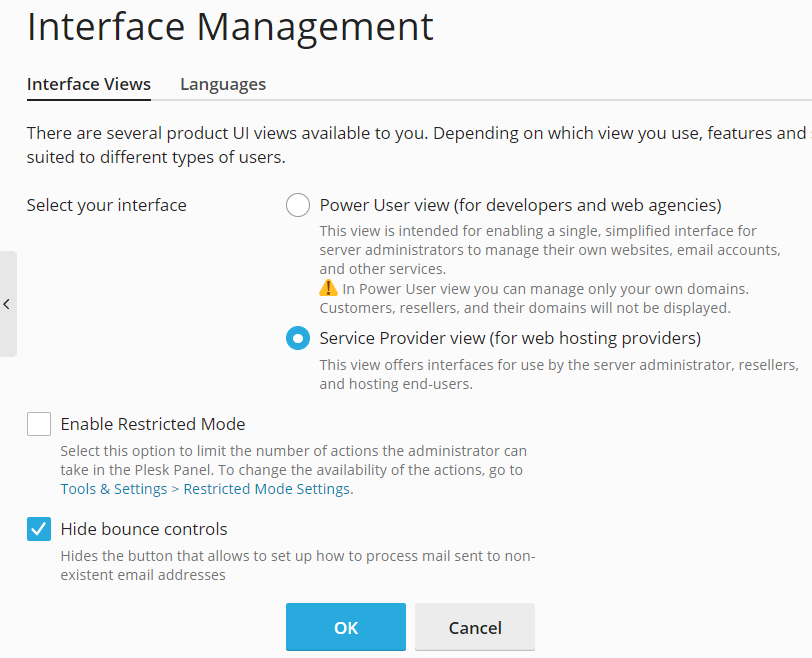
You can also change the interface view by clicking the Change View
button at the left bottom part of the screen and selecting the required
view.
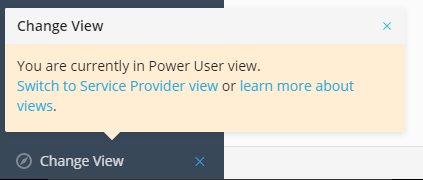
Hiding Plesk Controls
To make Plesk interface better suit your needs, you can hide predefined
sets of controls in Plesk. For example, by default, Plesk offers domain
names and SSL/TLS certificates from the MyPLesk.com online store to your
customers in the Customer Panel. If you resell domain names or SSL/TLS
certificates from other providers, you can hide the links to MyPlesk.
The tools for hiding Plesk controls are available at Tools &
Settings > Interface Management > Interface Controls
Visibility tab. Here you can show or hide the following things:
-
Hide buttons for domain registration. Hides links to domain
registration services provided by the MyPlesk.com online store.
Select this option if you are reselling domain registration services
from other registrars. -
Hide buttons for certificate purchasing. Hides links to SSL/TLS
certificates purchasing services provided by the MyPlesk.com online
store. Select this option if you are reselling SSL/TLS certificates
from other registrars. -
Hide buttons for extra services. Hides links to extra services
provided by the MyPlesk.com online store. -
Hide controls for rejection of messages for non-existent mail
addresses. Select this option if you want to prohibit your users
from using their own mail bounce policies for email addressed to
non-existent recipients within their domains. -
Disconnect Customer & Business Manager. This option is shown only
if Customer and Business Manager is installed on the server. Select
this option if you installed Customer and Business Manager by mistake
or want to stop using it. Plesk will hide the Customer and Business
Manager links in the left navigation pane and stop interacting with
Customer and Business Manager. Note that this will not actually
remove Customer and Business Manager from the server.