Symptoms
-
The Plesk Email Security extension can be found as installed in Plesk > Extensions > My Extensions.
- The received spam messages are not blocked, they are forwarded to the Spam folder of the mailbox or just marked with the
***SPAM***subject.
Cause
The Plesk Email Security extension is not configured to block the spam messages.
Resolution
Apply one of the solutions below:
For the specific mailbox
- Log into Plesk.
- Go to Domains > example.com > Mail Accounts.
- Press the Settings button in front of the required mailbox:
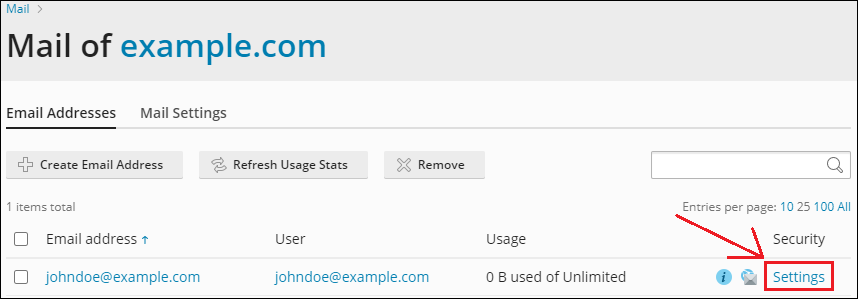
- Switch to Settings for [email protected] tab.
- Set Block for the Spam action * option:
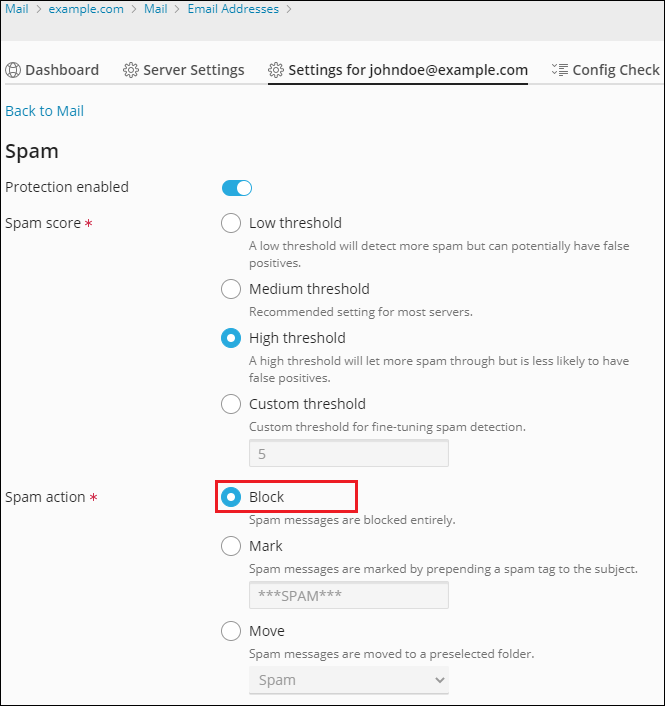
- Scroll down and press the Save button to apply the changes.
For all mailboxes on the server
- Log into Plesk.
- Go to Tools & Settings > Plesk Email Security > Server Settings.
- Set Block for the Spam action * option:
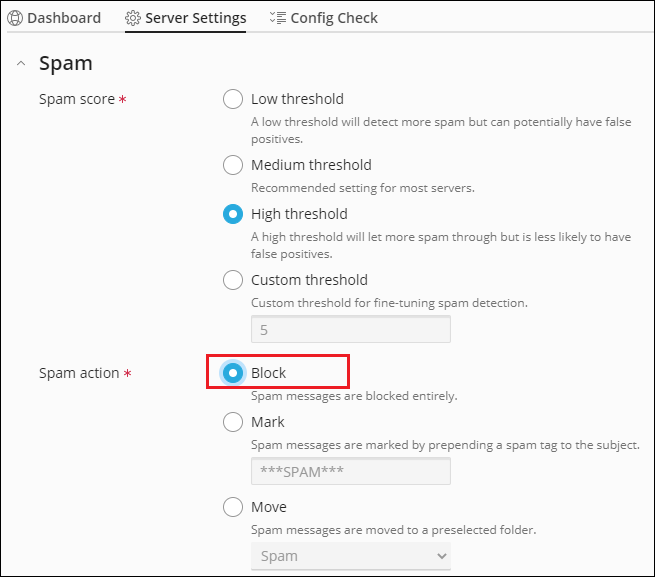
- Scroll down and press the Save button to apply the changes.