Symptoms
-
When manually setting up a mail client, for example, Microsoft Outlook, the warning message appears:
The server you are connected to is using a security certificate that cannot be verified.
The target principal name is incorrect
Do you want to continue using this server?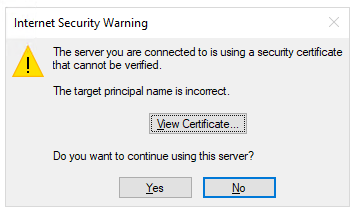
-
Pressing the "View Certificate" button shows that the mail client uses a default mail server certificate installed in Tools & Settings > SSL/TLS Certificates > Certificate for securing mail.
-
A separate certificate for securing mail server is selected for the domain in Domains > example.com > Mail Settings > SSL/TLS certificate for mail.
Cause
The incorrect hostname is used as Incoming/Outgoing mail server when setting up the mail client.
When securing a mail server with a separate mail certificate, only mail domains below are secured:
-
example.com
-
mail.example.com
Resolution
Set up mail client using 'example.com' or 'mail.example.com' as Incoming/Outgoing mail server.