Using the mail server in Plesk is optional. Plesk for Linux allows you
to switch off (uninstall) the mail service for all domains hosted on
your server. On the Windows hosting, you cannot switch off the default
mail server, but you can change its configuration to prohibit outgoing
mail. Also, you can exclude the mail server from the installed
components during Plesk installation.
However, when the mail server is not installed or prohibited from
sending outgoing mail, you face the problem: Plesk still needs to send
notifications, and customers’ scripts may need to send emails. To solve
this problem, Plesk can send outgoing mail through an arbitrary external
SMTP server.
Using an External SMTP Server for Outgoing Mail (Linux)
When the Plesk-managed mail server is not installed, Plesk uses the
built-in SMTP client to send mail through the specified external SMTP
server. By default, the client is not installed, and the link External
SMTP Server is not available in Tools & Settings > the Mail
group. Plesk allows you to install the client only instead of the
Plesk-managed mail server.
To use the external SMTP server:
-
Uninstall the Plesk mail server and install the SMTP client: In
Tools & Settings > Updates > Add/Remove
Components > Mail hosting features select MSMTP (relay
only) instead of the selected mail server.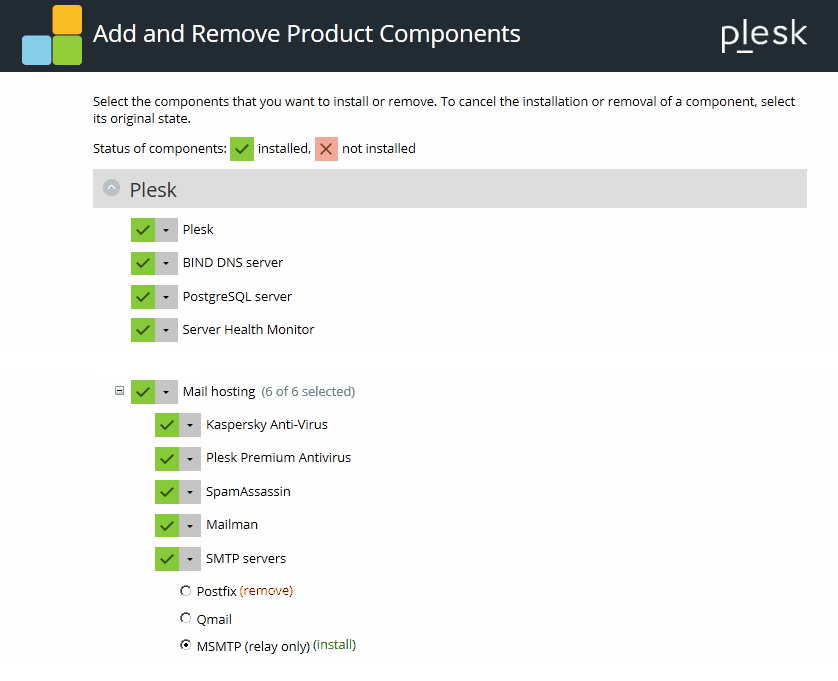
After you have uninstalled the Plesk mail server, customers cannot
use mail services. For details, see Customer Panel Functionality
Without the Mail Server below on this page. -
Set the SMTP server in Tools & Settings > External SMTP
Server (in the Mail group) and select at least one of the
options:- Allow Plesk to send email notifications through this SMTP
server - Allow users’ scripts to send mail through this SMTP server
Other ways to set up the external SMTP server settings:
- By the command line utility
mailserver(the
--update-smtp-settingscommand) - By XML API requests with the
serveroperator (set.prefs…
- Allow Plesk to send email notifications through this SMTP