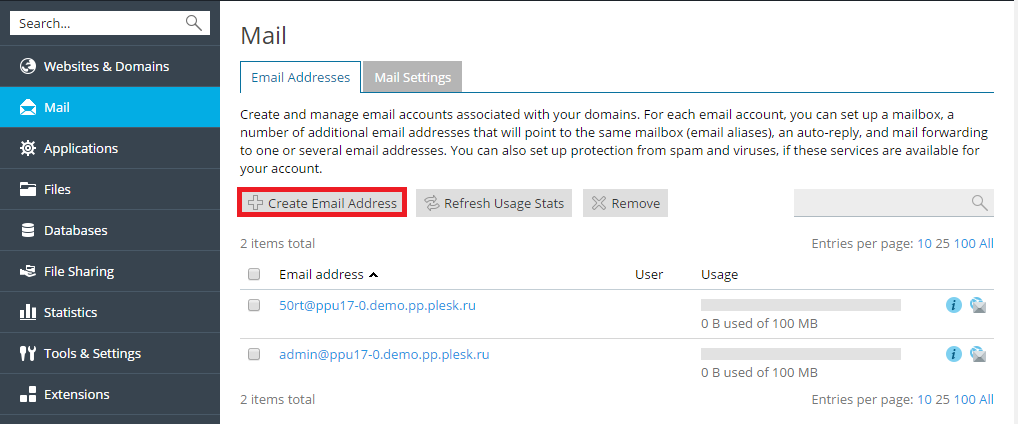The mail service enables Internet users to send email messages to each
other. Plesk can function as your mail server. It also enables you to
create mail accounts and manage them, including performing a number of
common mail-related operations. Such operations include changing the
password for a mail account, enabling automatic replies, and so on.
If you do not need to create a mail account, proceed to the next
step to learn how to add a custom DNS record in
Plesk.
To create a mail account, go to Mail > Create Email Address.