Question
What backup solutions are available in Plesk and how to use them?
Answer
Available options
Starting from Plesk Onyx 17.8, the Plesk Backup Manager functionality can be extended with Plesk backup extensions. These extensions allow to store Plesk backups in a cloud/SFTP storage. Click on a backup extension to get more information:
-
Cloud storage
-
SFTP storage
Find more backup extensions in the Plesk Extensions Catalog at Extensions > Categories > Backup.
Installation requirements
-
Scheduled/manual server-wide backups and manual subscription backups - free
Plesk Administrator can use the extensions listed above for free to create scheduled/manual server-wide backups and manual subscription backups. No license is required.
-
Scheduled subscription backups - premium
Scheduled subscription backups in a remote cloud/SFTP storage is a premium feature. A single purchase of Backup to Cloud Pro license unlocks the ability to use all other cloud/SFTP storage extensions for storing subscription backups. To purchase it, follow these instructions:
Note: To see if you already have this pack with your Plesk license, in Plesk, go to Tools & Settings > License Management and look for Backup to Cloud Pro support. Off means the pack is not installed.
-
Go to Extensions. and search for Backup to Cloud Pro.
-
Click Buy to be redirected to the Plesk Store.
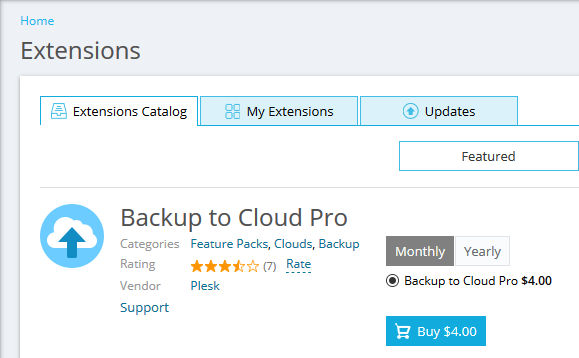
-
Once the license has been purchased for the Plesk license, go to Tools & Settings > License Management and click Retrieve Keys.
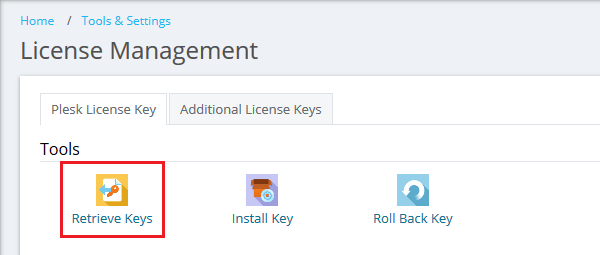
Installing and using
Install Plesk backup extensions you need from the Plesk Extensions menu to start using them. Only one cloud storage can be used for scheduled Plesk backups at a time.
For instructions to configure each backup extension, visit:
Additional Information
Plesk backups can also be stored in FTP(S) storage. To learn more, visit: