Symptoms
-
On a Plesk for Linux server, different operations like:
- renaming the subscription's system user in Domains > example.com > Hosting & DNS > Hosting;
- modifying settings of an additional FTP user in Domains > example.com > FTP;
- renaming a domain;
- restoring a Plesk backup;
- deleting a web user;
fail with the error like below which can be also found in the log file
/var/log/plesk/panel.logand/or in the "Network" tab of the browser's DevTools:external server error
SysUser::update() failed: Unable to execute usermng: usermng: /usr/sbin/usermod execution failed: usermod: user johndoe is currently used by process 4758 usermng: Unable to modify user: johndoe
Unable to execute usermng: usermng: /usr/sbin/userdel execution failed: userdel: user johndoe is currently used by process 4382 usermng: Unable to delete user: johndoe
usermod: user johndoe is currently used by process 2367804
usermng: Unable to modify user: johndoe -
The PHP handler FPM application is set as a PHP handler in the menu Domains > example.com > PHP.
Cause
Product issue:
-
#PPPM-10717 "Fixed the issue where renaming subscription system users and additional FTP users could sometimes fail with the âuser xxx is currently used by process xxxxxâ error."
Fixed in:- Plesk Obsidian 18.0.61 14 May 2024 (Linux)
Resolution
Workaround
Until the bug is fixed, use the workaround:
-
Perform one of the following actions in each domain of the affected subscription:
-
Change the PHP handler to FastCGI application: go to Domains > example.com > PHP and in the option run PHP as, change the handler from FPM application to FastCGI application, and click OK or Apply at the bottom of the page.
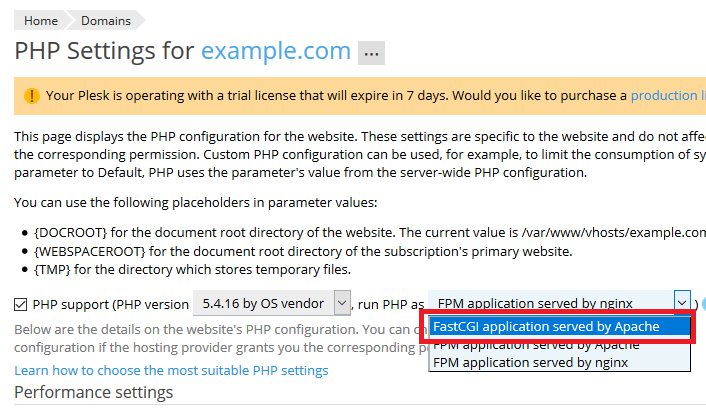
-
Disable PHP: go to Domains > example.com > PHP, disable the option PHP support, and click OK or Apply at the bottom of the page.
-
-
Suspend the affected subscription.
-
Connect to the server using SSH.
-
If Cgroups Manager is installed and enabled, disable it:
# plesk sbin resctrl --disable
-
Execute the following command, replacing
$usernamewith the name of the subscription's system user:# killall -TERM -u $username; sleep 1; killall -KILL -u $username
Note: to find the subscripton's system user name, check the field Username under System user's credentials in the menu Domains > example.com > Hosting & DNS > Hosting.
-
In the Plesk interface, perform the operation that was failing.
-
Revert changes made in steps 2, 3, and 5.
Note: for reverting step 5, execute the command
plesk sbin resctrl --enable.
