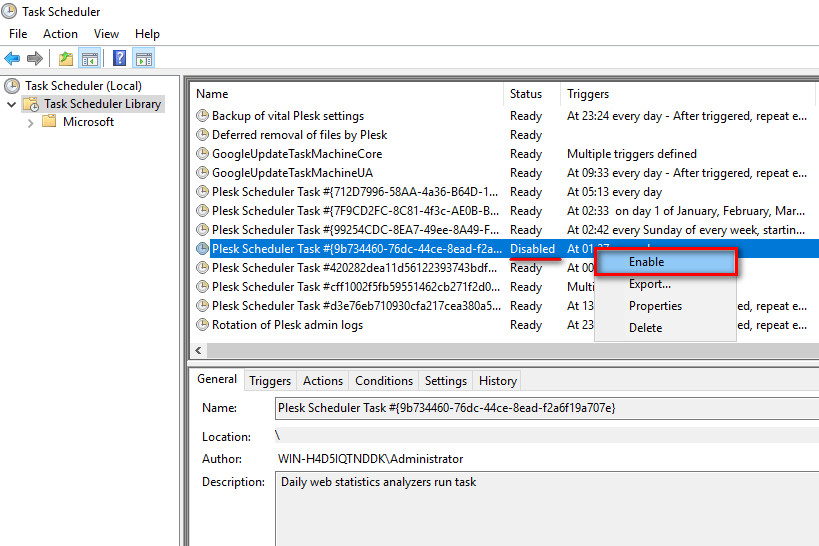Symptoms
-
Web statistics are not calculated automatically but calculating the statistics for a single domain works correctly
-
The Traffic column in Domains shows 0 for all websites
Cause
Going to Windows > Task Scheduler, the scheduled task Plesk Scheduler Task - Daily web statistics analyzers run task is misconfigured
Resolution
-
Connect to the server via RDP
-
Go to Task Scheduler > Task Scheduler Library and select one of the following use cases:
Scheduled task doesn't exist
Start a command prompt as Administrator and run the following command to recreate the scheduled task:
C:> "%plesk_bin%crontabmng.exe" create-web-stat-executor-task
A scheduled task is stuck
In the case that the scheduled task is stuck with Running status, restart the server to make sure the process is free up properly
A Scheduled task has an incorrect path to the executable file specified
Right-click on the scheduled task and press Properties.
Navigate to Actions and edit the "Add arguments" field so it has a valid path to the "web_statistics_executor.exe":Update to path containing web_statistics_executor.exe:
/c "C:Program Files (x86)Pleskadminbinruntask.exe" "[email protected]" "--application=C:Program Files (x86)Pleskadminbinweb_statistics_executor.exe" "--parameters=""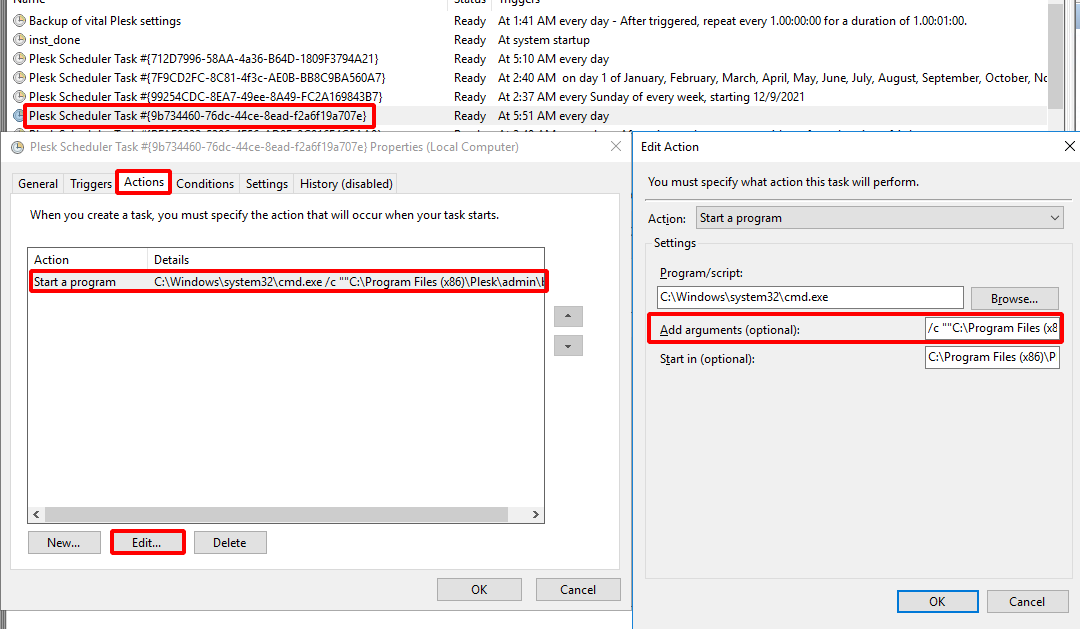
-
To calculate the traffic statistics for all the domains and verify the issue was solved, Right-click on the scheduled task and press Run. Once the scheduled task will finish, log in to Plesk GUI and verify that the Traffic statistics are displayed correctly.