Symptoms
- Unable to log in Roundcube webmail with 504 Gateway Timeout error
- Courier service restarts frequently;
- Horde webmail gives Error connecting to mail server error;
-
Errors below can be found in the file
/var/log/maillog:courier-imaps: 39 active connections.
...
Unexpected SSL connection shutdown
courier-imaps: 40 maximum active connections.
Unexpected SSL connection shutdown.
Unexpected SSL connection shutdown -
The following message can be found in /var/log/maillog when the issue occurs:
courier-imaps: NOTICE: Disconnected during shutdown by signal
-
/var/log/messagesshowing courier_imaps not being running:# grep "'courier_imaps' process is not running" /var/log/messages
wp01 monit: 'courier_imaps' process is not running
wp01 monit: 'courier_imaps' process is not running
wp01 monit: 'courier_imaps' process is not running - In case if Watchdog is installed on the server, courier_imaps service restarts frequently;
-
Watchdog log file
/var/log/plesk/modules/monit.loghas the following entries:monit: embed_ssl_socket(): Openssl read timeout error!
'courier_imaps' failed, cannot open a connection to INET[localhost:993]
'courier_imaps' stop: /usr/local/psa/admin/bin/mailmng-service
'courier_imaps' process is not running
'courier_imaps' trying to restart
'courier_imaps' start: /usr/local/psa/admin/bin/mailmng-service
'courier_imaps' process is running with pid 6088
'courier_imaps' connection passed
Cause
IMAPs connection limit being reached.
In case if Watchdog is installed, it fails to perform a test connection due to IMAPs connection limit being reached.
Resolution
-
Go to Tools & Settings > Mail Server Settings > Maximum number of connections (IMAP, POP3, IMAP over SSL/TLS, or POP3 over SSL/TLS).
Increase the maximum number of connections, e.g if 40 is set, increase it to 80. - In case if Watchdog is installed, increase time during which Watchdog will be waiting for response from the polled service under Extensions > Watchdog > Courier*> Connection timeout
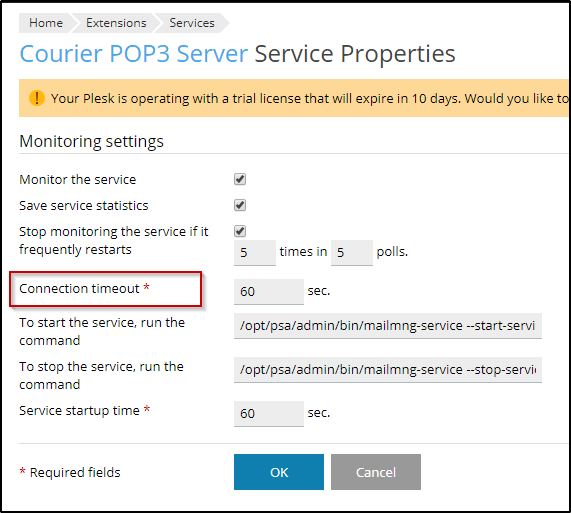
Note: increase parameter for all Courier services:
Courier POP3 Server
Courier POP3 Server with SSL/TLS support
Courier IMAP server
Courier IMAP server with SSL/TLS support