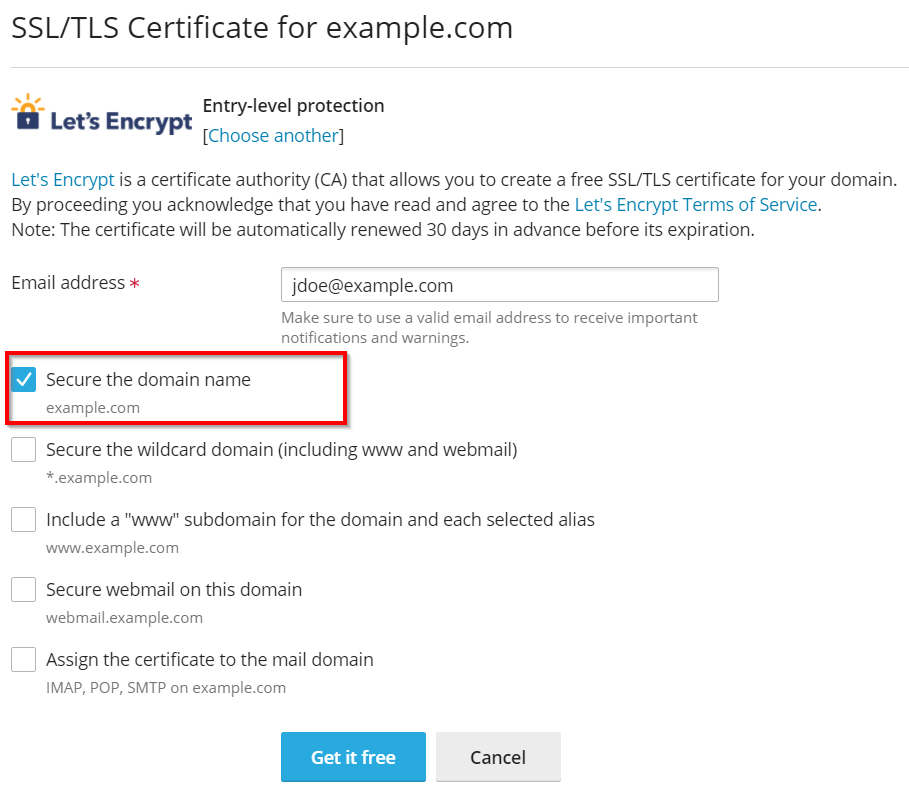Symptoms
-
The following error occurs on an attempt to secure domain/subdomain/alias with Let's Encrypt via Domains > example.com > SSL/TLS Certificates:
Detail: DNS problem: NXDOMAIN looking up A for alias.example.com
Detail: DNS problem: query timed out looking up A for alias.example.com
-
The following may be seen on the notification taskbar:
An issue occurred while securing the domain example.com:
The certificate has been issued. Some alternative domain names were excluded.
Domains that have not been secured are listed below. Please secure them manually.
· www.example.com
· webmail.example.com
· alias.example.com -
The domain from the error,
alias.example.comin this example, cannot be resolved globally.Note: The error may also occur for the
webmail.example.comand for the domain withwwwprefix, e.g.www.example.com.
Cause
Missing DNS record
Resolution
Use one of the following solutions:
-
Correct DNS settings:
-
If Plesk is used as DNS server, add the required records as described in the following article How to add a DNS record for a domain in Plesk
-
In case if DNS are hosted outside of Plesk, create the records on the DNS registrars side.
Note: after correcting DNS settings, it is required to wait until a DNS zone is propagated through the Internet. It may take up to 48 hours.
-
-
Secure only main domain, e.g example.com:
-
Open Domains > example.com > SSL/TLS Certificates > Install(at the bottom) and leave only Secure the domain name checkbox toggled and issue the certificate: