Symptoms
When creating a user or changing mail settings in Plesk, the following error is encountered:
There is no mail service for domain with id = 1. It must be created before call update
Error: There is no DSMail service for domain with id = 1
Cause
The Mail service entry is missing in the psa database for one of the domains due to a database inconsistency or missing mail service
Resolution
For Linux
-
Open Tools&Settings > Updates and Upgrades to make sure that all components were installed, including mail server. Make sure that mail service is enabled in Tools&Settings > Mail Server Settings:
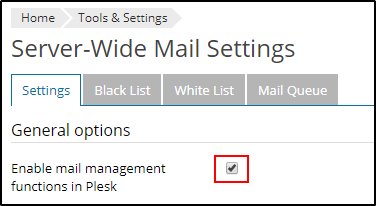
Note: even if mail service is enabled, disable it and enable again.
-
Connect to the server via SSH.
-
Activate the Mail service for the domain via CLI in order to re-generate the correct entries in the database.
-
Single domain:
# plesk bin domain --update example.com -mail_service true
-
All the domains:
# plesk db -Ne "select name from domains" | xargs -i plesk bin domain -u {} -mail_service true 2>/dev/null
-
For Windows
-
Open Tools & Settings > Updates and Upgrades to make sure that all components were installed, including mail server. Make sure that mail service is enabled in Tools&Settings > Mail Server Settings:
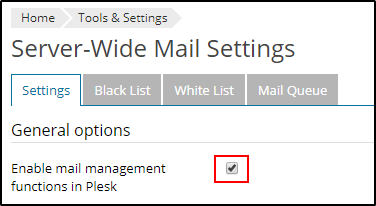
Note: even if mail service is enabled, disable it and enable again.
-
Connect to the server via RDP.
-
Activate the Mail service for the domain via CLI in order to re-generate the correct entries in the database.
-
Single domain:
C:> plesk bin mail --update-service example.com -status enabled
-
All the domains:
Download, unpack and run the script from the attachment.
-