To reject connections from specific mail servers:
-
Go to Tools & Settings > Mail Server Settings (in the
Mail group). -
Click the Black List tab.
-
Click Add Domain.
-
Specify the name of the domain from which you do not want to receive
email. For example, evilspammers.net. -
Click OK.
-
Repeat steps from 3 to 5 to add as many domains as required.
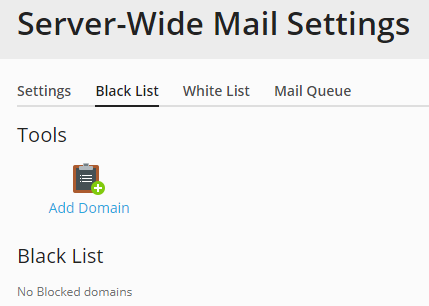
To assure mail reception from specific servers or networks:
- Go to Tools & Settings > Mail Server Settings (in the
Mail group). - Click the White List tab.
- Click Add Network.
- Specify an IP address or range of IP addresses from which mail must
always be accepted. - Click OK.
- Repeat steps from 3 to 5 to add as many addresses as required.