In this section, we will describe general Plesk server settings. These
settings include a set of parameters related to statistics, and
miscellaneous options such as server-wide permissions for customers. You
can edit the general server settings on the Tools & Settings >
Server Settings page.
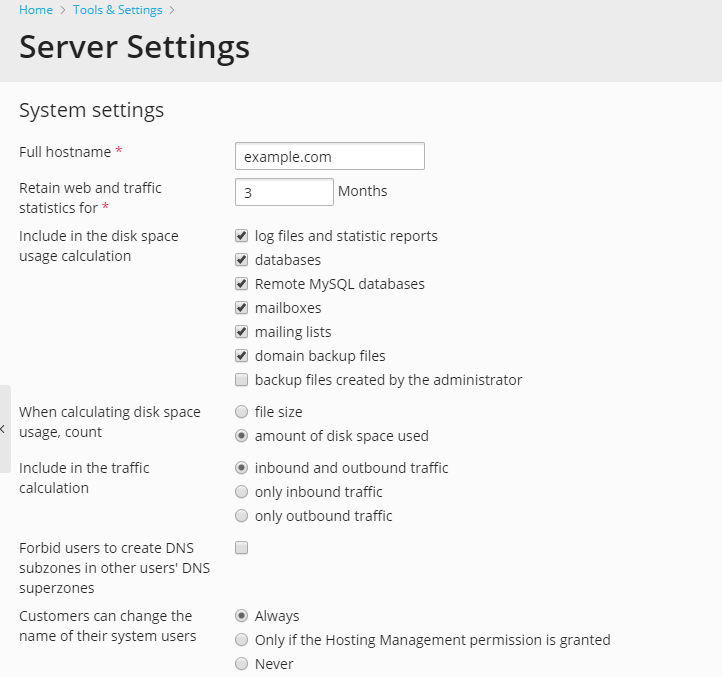
Statistics Options
You can configure the following statistics-related options:
-
Retain traffic statistics for
Here you set the period for which the server will store web
statistics and traffic statistics gathered by Webalizer or AWstats
programs. By default, Plesk keeps the data for the last three months. -
Include in the disk space usage calculation
Here you select object types that Plesk will take into account when
calculating disk space usage. -
When calculating disk space usage, count
This option lets you define how Plesk will count the disk space used
by each object: by its size or amount of used disk space. For
information on how exactly Plesk calculates disk space usage, see the
section About Disk Space Usage Calculation. -
Include in the traffic calculation
Here you select what types of traffic Plesk will count when
calculating traffic: inbound, outbound, or both of them.
Miscellaneous Options
In addition to the settings related to statistics, you can edit the
following settings:
-
Full hostname.
The host name of the Plesk server.
-
Forbid users to create DNS subzones in other users’ DNS
superzones.When a customer creates a domain, they can specify not only the
second-level domain names (like example.com) but also third- and
lower levels of domain names, for example, doc.example.com. When
a customer creates doc.example.com and the original domain name,
example.com, was created by another customer, the system will not
allow creating such a subdomain if the corresponding option is
selected.We recommend that you select this option. Otherwise, users will be
able to create fake subdomains and set up websites and email…
