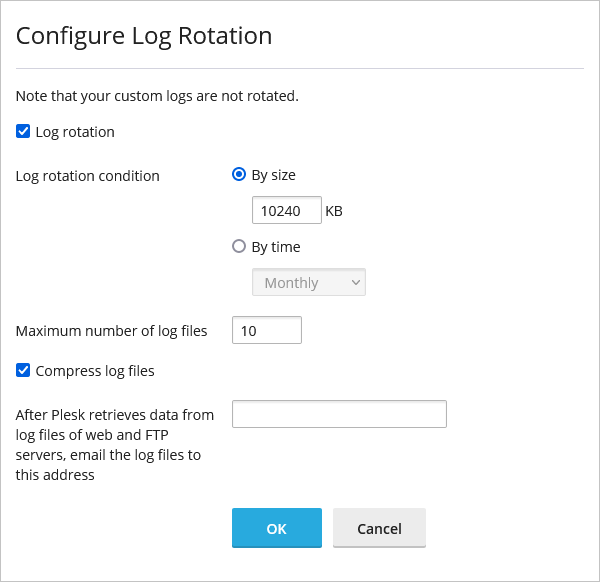Question
How to manage log rotation for a domain in Plesk?
Answer
-
Go to Domains > example.com > Logs > Log Rotation.
-
In the opened window, configure the required parameters. Once done, click OK to apply the changes.
Notes:
-
When Log rotation is disabled, each logfile will be kept forever.
-
When the Maximum number of log files is set to 0, all existing logfiles will be deleted after log rotation condition.
-
ModSecurity logfiles are rotated by size only.
-
Connect to a Plesk server via SSH (Linux) / RDP (Windows Server) and use the Plesk utility "plesk bin site" (on Windows Server, start a command prompt as an Administrator).
Commands:
- -log-rotate <true|false> - Log rotation status (default: true)
- -log-bysize <number>[B|K|M|G] - Enables log rotation by size
- -log-bytime <daily|weekly|monthly> - Enables log rotation by time (default: daily)
- -log-max-num-files <number> - Maximum number of log files to store
- -log-compress <true|false> - Log files compression (default: true)
- -log-email <email> - send logfiles to an email after rotation
Example:
The following command enables log rotation; sets Log rotation condition to 5 MB, Maximum number of log files to 3 days; enables log compression and will send an email with logfiles to [email protected]:
# plesk bin site --update example.com -log-rotate true -log-bysize 5M -log-max-num-files 3 -log-compress true -log-email [email protected]
To disable sending email about rotated log use below command:
# plesk bin site --update example.com -log-email ""
Additional Information
To change log rotation settings for all domains on a server, visit this KB article.