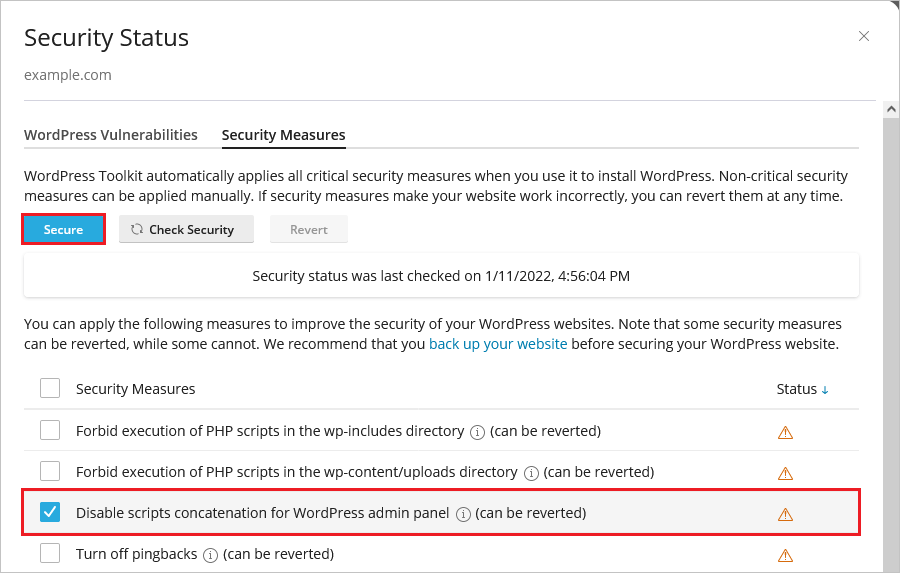Symptoms
-
WordPress Admin Dashboard is not displayed properly: layout is broken, css/js scripts are not loaded.
-
One of the following error messages appear in domain's log at Domains > example.com > Logs:
access forbidden by rule, client: 203.0.113.2, server: example.com, request: "GET /wp-admin/load-scripts.php?... HTTP/2.0", host: "example.com", referrer: "https://example.com/wp-admin/update-core.php"
AH01630: client denied by server configuration: /var/www/vhosts/example.com/httpdocs/wp-admin/load-scripts.php, referer: https://example.com/wp-admin/
-
Browser DevTools (F12) > Console tab shows that
load-styles.phpand/orload-scripts.phpcannot be processed by a web-browser with a 403 Forbidden error.
Cause
JavaScript conflict in WordPress theme or plugin.
Resolution
-
Go to Domains > example.com > WordPress tab > Security.
-
On the Security Status page, select the option Disable scripts concatenation for WordPress admin panel and click Secure.
Note: If the Secure button is grayed out, select the option Disable scripts concatenation for WordPress admin panel and click Revert. Then secure again.
Note: In some cases, website code may require the CONCATENATE_SCRIPTS option to be enabled. If required, revert the security option Disable scripts concatenation for WordPress admin panel.
Other options to disable scripts concatenation for WordPress admin panel:
-
Go to Domains > example.com > File Manager.
-
Open the document root and click on the wp-config.php file.
-
Add the following record at the end of the file before the
require_oncedirective:define('CONCATENATE_SCRIPTS', false);
-
Save the changes.
-
Connect to the Plesk server via SSH.
-
Open the file
/var/www/vhosts/example.com/httpdocs/wp-config.phpin a text editor (for example, vi editor). -
Add the following record at the end of the file before the
require_oncedirective:define('CONCATENATE_SCRIPTS', false);
-
Save the changes and close the file.