Symptom
Installation of new components/update to the latest available Plesk version fails on a Plesk servers with the EOLed OSes:
repository 'http://autoinstall.plesk.com/pool/PSA_18.0.34_5691 xenial Release' does not have a Release file.
http://autoinstall.plesk.com/pool/PSA_18.0.34_5691/dists/xenial/extras/binary-i386/Packages 404 Not Found [IP: 195.181.172.2 80], E:Some index files failed to download. They have been ignored, or old ones used instead.
Cause
Due to the fact that OSes like Ubuntu 16.04 and Centos 6 reached EOL, Plesk packages were moved to a separate mirror for EOLed Plesk versions.
Resolution
To use the separate mirror for Ubuntu 16.04 (Plesk Obsidian 18.0.34) and Centos 6 (Plesk Obsidian 18.0.31), perform the following:
via Plesk UI
-
Go to Tools & Settings > Updates.
-
In the opened window switch to the Updates source and installation settings tab.
-
In the Download installation files from drop-down list select Mirror server.
-
Past the URL below to the URL to the directory with .inf3 file field:
http://autoinstall-archives.plesk.com
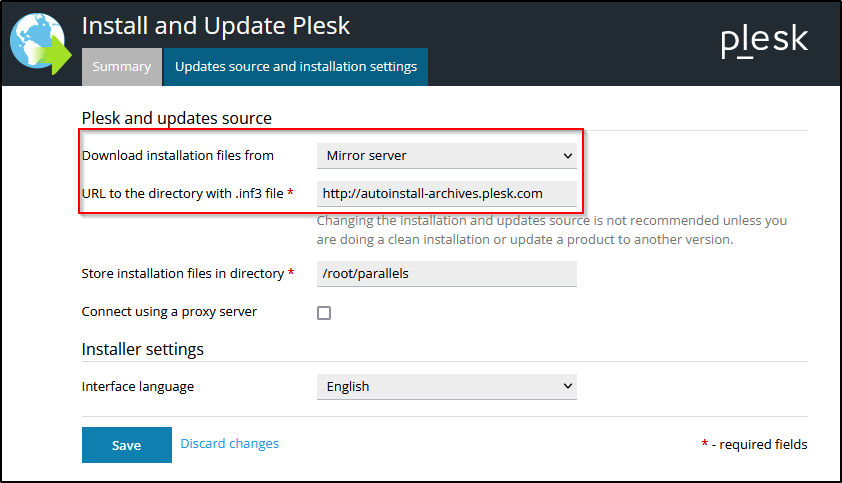
-
Apply changes.