Question
- Why does the option Upload backup files without a valid signature not available for resellers and customers?
-
How to allow resellers and customers to upload backup files without a valid signature?
Answer
By default, the option Upload backup files without a valid signature is available only for Plesk administrators.
Resellers and customer do not have this option for security reasons: Uploading a backup file without a valid signature may compromise security or disrupt the operation of a server.
If required, this option can be enabled for resellers and customers in the Plesk configuration file panel.ini:
-
Install the "Panel.ini Editor" extension: Go to the Extensions menu > find "Panel.ini Editor" using the search-box > click Install.
-
Once it is installed, click Open to launch the extension.
-
In Panel.ini Editor, switch to the "Editor" tab.
Note: If the file does not load, it means that panel.ini was not yet created. For the fist time, please use the command-line instructions.
-
Navigate to the [pmm] section > change the value of allowRestoreModifiedDumps to "on" and uncomment the line:
allowRestoreModifiedDumps = on
-
Click Save.
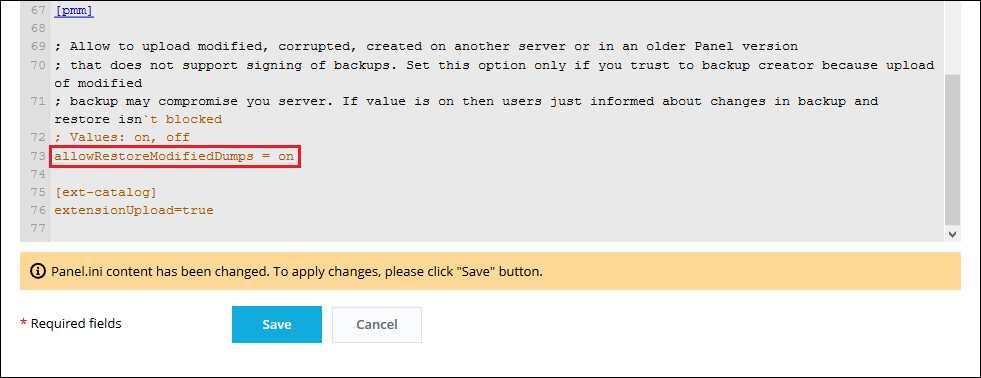
-
Connect to a Plesk server via SSH.
-
Check if the file exists on the server:
# ls /usr/local/psa/admin/conf/panel.ini
If there is no such file, create it from a sample file:
# cp /usr/local/psa/admin/conf/panel.ini.sample /usr/local/psa/admin/conf/panel.ini
-
Open the file
/usr/local/psa/admin/conf/panel.iniin a text editor (for example, vi editor) and navigate to the settingallowRestoreModifiedDumps(by default, it is located at the end of the file): -
Uncomment the line and change the value to "on":
allowRestoreModifiedDumps = on
-
Save the changes and close the file.
If the option Upload backup files without a valid signature is no longer needed by resellers/customers, disable this option by commenting the line allowRestoreModifiedDumps = on with ';' in the file /usr/local/psa/admin/conf/panel.ini.
Additional Information
If this option is unchecked, Plesk checks a backup file for a valid structure and signature and does not restore it if any of the following problems are found:
- The file is corrupted.
- The file was modified manually after downloading from a server.
- The file was created on another server.
- The file was created in Plesk lower than 11.5.