Symptoms
-
Unable to install ClamAV via Extensions > Plesk Email Security:
Execution filemng has failed with exit code 1, stdout: , stderr: Failed to execute operation: No such file or directory
-
If ClamAV is already installed it cannot be started via Extensions > Plesk Email Security with the following error:
Execution filemng has failed with exit code 5, stdout: , stderr: Failed to start [email protected]: Unit not found.
Cause
Incorrect ClamAV packages are installed when the Atomic repository is enabled on the server:
# yum repolist enabled | grep atomic
*atomic: www4.atomicorp.com
atomic/7/x86_64 CentOS / Red Hat Enterprise Linux 7 - atomic 930
Resolution
-
Remove Plesk Email Security extension via Extensions > Plesk Email Security > More > Remove:
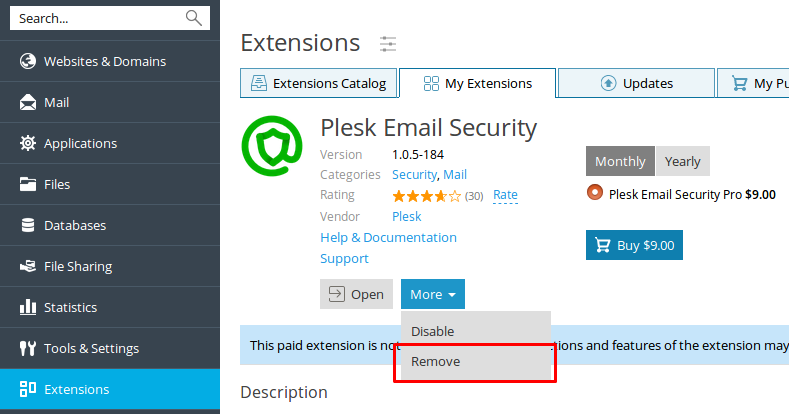
-
Find all the ClamAV packages, for example:
# rpm -qa | grep clam
clamd-0.102.3-13765.el7.art.x86_64
clamav-milter-debuginfo-0.104.3-25721.el8.art.x86_64
clamav-db-0.104.3-25721.el8.art.x86_64And remove them using the commands below:
# yum remove clamd-0.102.3-13765.el7.art.x86_64
# yum remove clamav-milter-debuginfo-0.104.3-25721.el8.art.x86_64
# yum remove clamav-db-0.104.3-25721.el8.art.x86_64 -
Disable the Atomic repository:
# yum-config-manager --disable atomic
-
Reinstall Plesk Email Security under Plesk > Extensions > Plesk Email Security > Get it Free:
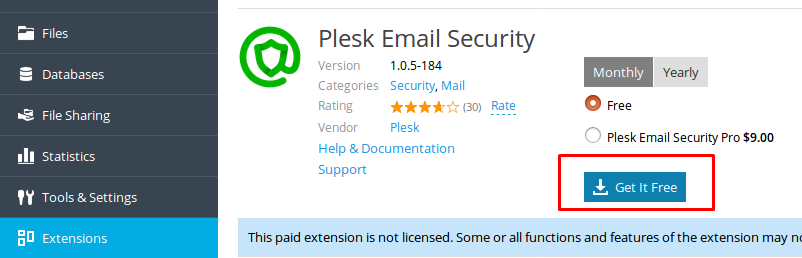
-
Go to Extensions > Plesk Email Security and install all the required components again along with ClamAV.