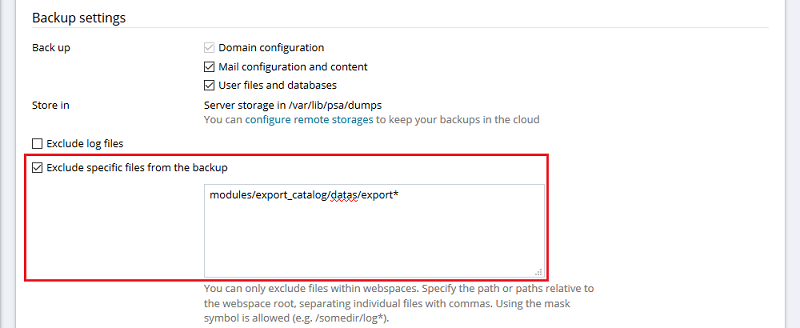Symptoms
-
A Plesk backup task completes with one of these warnings:
Warning: (domain object 'example.com')
Not all the data was backed up into /var/lib/psa/dumps/clients/jdoe/domains/example.com successfully.
Total space: 714.00 GB; Available space: 508.00 GB; Mounted on: /var.
For security reasons, backing up is performed on behalf of subscription's system user. This system user has no read access to:
/var/qmail/mailnames/example.com/jdoe/Maildir/subscriptions
So it was not backed up. All other data was backed up successfully. To fix this issue you may run the command 'plesk repair fs' or grant access read/write manually to the file or directory for system user "popuser" or "apache".
This system user has no read access to:
/var/www/vhosts/example.com/modules/export_catalog/datas/export_catalog123abc
/var/www/vhosts/example.com/modules/export_catalog/datas/export_catalog456def
So it was not backed up. All other data was backed up successfully. To fix this issue you may grant access read/write to the file or directory for system user "username" or "apache". -
The
plesk repair fscommand does not show any errors:# plesk repair fs example.com
Checking virtual hosts' file system ................................. [OK]Error messages: 0; Warnings: 0; Errors resolved: 0
Cause
The files mentioned in the warning have incorrect permissions.
Resolution
Use one of the following solutions
Grant read access to the files/directories for the system user mentioned in the warning message:
-
If files/directories inside subscription directory are affected
-
Connect to the Plesk server over SSH.
-
Find system user of the domain in question:
# plesk bin subscription -i example.com | grep "FTP Login"
john_doe -
Modify ownership:
# chown -R john_doe:psacln /var/www/vhosts/example.com/<path_to_the_file_from_error>
-
Set permissions:
# find /var/www/vhosts/example.com/<path_to_dir_from_error> -type f -exec chmod 0644 {} ;
# find /var/www/vhosts/example.com/<path_to_dir_from_error> -type d -exec chmod 0755 {} ;
-
-
If mail is affected
-
Connect to the Plesk server over SSH.
-
Set the permissions of the affected directory to the correct one (see the error message - here the required user and group is
popuser):# chown popuser:popuser /var/qmail/mailnames/example.com/mailbox/Maildir/subscriptions
-
If the subscription files are not needed in the backup, ignore the warning or configure Backup Manager to exclude the files from backup.
-
In Plesk, go to Domains > example.com > Backup Manager and enable the option Exclude specific files from the backup.
Note: Excluding directory from server-wide backup at Tools & Settings > Backup manager, will exclude it from all domains on a server. We recommend to exclude directories for each domain separately.
-
Specify the path or paths relative to the web space root, separating individual files with commas. Using the mask symbol is allowed.