By default, a Plesk server acts as a master DNS server for websites
hosted on it. Alternatively, you can use external third-party DNS
services to resolve domain names hosted in Plesk, for example, Amazon
Route 53 (http://aws.amazon.com/route53/), DynECT
(http://dyn.com/dns/dynect-managed-dns/), or Godaddy Premium DNS
(http://www.godaddy.com/domains/dns-hosting.aspx). Using such services
has certain advantages:
- Reduced load on your Plesk server.
- Improved DNS hosting reliability.
If you plan to use an external third-party DNS service, you can
configure your Plesk so that it uses this service instead of its own DNS
server. This will not affect website owners: From their perspective,
Plesk stays a master DNS server for their domains.
To make your Plesk automatically provision DNS zones to a third-party
DNS, you should write an integration script.
DNS Integration Script
The integration script is a script (written in any language supported by
your server) that propagates changes made to DNS zones in Plesk UI to
the selected third-party DNS service. The script should communicate with
the external service by means of the service’s API.
After you register the script in Plesk, the latter will pass to the
script information about any change in DNS zones, for example, adding or
removing resource records or entire zones.
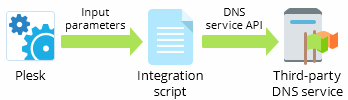
The script must meet the following requirements:
- It should be able to process the input parameters given in the table
below. - If the actions are completed successfully, the script should return
errorcode0. - If you want your script to write information about its execution to
Plesk log files, send this information to the script’sstdoutand
sterr.
An example of the script that integrates Plesk with the Amazon Route
53 is available on our GitHub
page.
Note that to use this script, you should take two steps:
- Download the library for working with Amazon Web Services in PHP -
aws.pharfrom <a class="reference external" href="http://aws.…