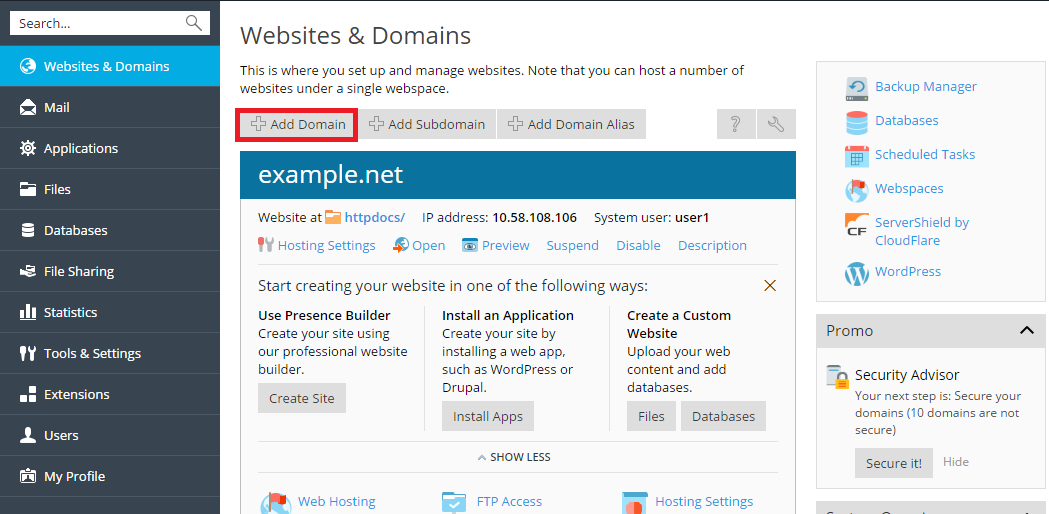If your subscription allows it, you can create more than one domain on a
single subscription. The newly added domain will share the
subscription’s resources with all other domains belonging to the same
subscription. However, in all other respects the newly created domain
will be independent from the principal one - it will have its own web
hosting and DNS settings, databases, mail accounts, and so on.
Adding a new domain is helpful in the following scenarios:
- You want to create an additional website that is unrelated to any of
the websites you already own, with its own name, web content, mail
accounts, and so on. Note that in this scenario, unless you already
have another second-level domain name registered, you will need to
register one for the new website. A second-level domain name consists
of a proper name and a top level domain suffix (called TLD for
short), such as .com or .net. example.com is an example of a
second-level domain. You may be able to register a domain name
through your provider. Alternatively, you can purchase one from a
domain registrar of your choice. - You want to transfer a domain already hosted at a different provider.
In this scenario you may need to contact your domain registrar to
change the authoritative name servers for the domain name of the
website you want to transfer to Plesk name servers. You will also
need to transfer website content - you can upload it via FTP or the
File Manager, as described in the Uploading Content section. - You want to set up a website that will redirect visitors to a
different website. Some possible reasons for setting up such
redirection are listed in the Adding Domain Aliases section. You
need a separate domain name for the domain alias.
To add a new domain, go to Websites & Domains > Add Domain.