Symptoms
-
A Plesk website is showing one of the following error messages in a web browser:
HTTP Error 500.0 - external Server Error
C:Program Files (x86)PleskAdditionalPleskPHP56php-cgi.exe - The FastCGI process exceeded configured request timeout
HTTP Error 500.0 - Internal Server Error
C:Program Files (x86)ParallelsPleskAdditionalPleskPHP56php-cgi.exe - The FastCGI process exceeded configured activity timeout - A similar message appears when exporting a large number of messages using the Horde webmail interface.
-
When installing a WordPress plugin via WordPress Admin Dashboard, the operation fails with:
Installation failed: 500 external Server Error [! - [if IE 6]] [! [Endif] -] Internal Server Error The server encountered an internal error or misconfiguration and was unable to complete your request. Please contact the server administrator to get the error.
and the following error message appears in IIS failed request tracing log, when enabled:
The FastCGI process exceeded configured activity timeout.
Cause
activityTimeout or requestTimeout values for FastCGI are insufficient.
Resolution
-
Go to Domains > example.com > PHP Settings.
-
Scroll down to "FastCGI settings" and switch on Enable FastCGI settings.
-
Increase the activityTimeout and requestTimeout values, for example, to 200.
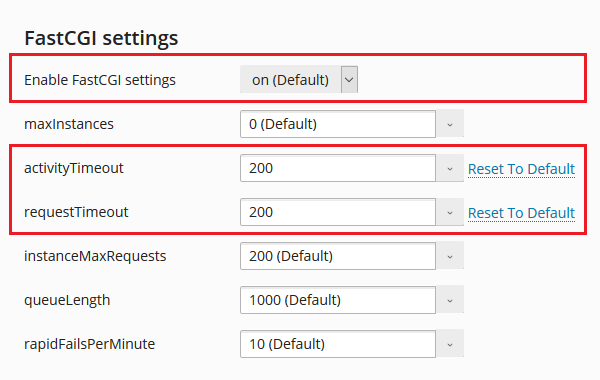
-
Apply the changes.