Symptoms
- Website
example.comshows webmail content instead of website content. -
example.comis set as Default site for Plesk IP under Plesk > Tools & Settings > IP Addresses: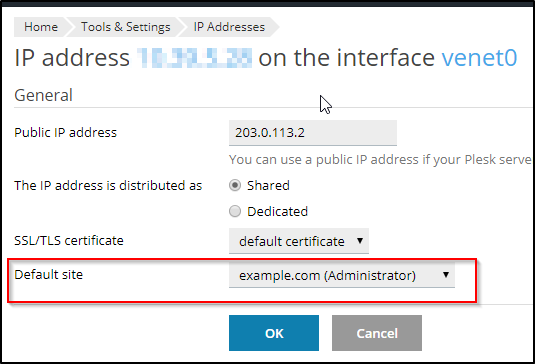
- Only webmail configuration files are existing for the domain:
Debian/Ubuntu:
# apache2ctl -S | grep example.com
port 7081 namevhost webmail.example.com (/etc/httpd/conf/plesk.conf.d/webmails/example.com_webmail.conf:39)
port 7080 namevhost webmail.example.com (/etc/httpd/conf/plesk.conf.d/webmails/example.com_webmail.conf:5)RHEL/CentOS:
# find /etc/httpd/ -name "example.com*"
/etc/httpd/conf/plesk.conf.d/webmails/example.com_webmail.conf
/etc/httpd/conf/plesk.conf.d/webmails/example.com_webmail.conf.bak - Apache access logs are being filled with "plesklog" entries:
# tail /var/www/vhosts/example.com/logs/access_log
plesklog
plesklog
plesklog
Cause
The server.conf file is not specified in the Apache2zz010_psa_httpd.conf file:
Debian/Ubuntu:
# grep server.conf /etc/apache2/conf-enabled/zz010_psa_httpd.conf
#
RHEL/CentOS:
# grep server.conf /etc/httpd/conf.d/zz010_psa_httpd.conf
#
Resolution
Solution via GUI
- Open Extensions > My extensions > Webserver configuration troubleshooter select and recreate vhost and webmail configuration files for affected domain example.com
Solution via CLI
-
Connect to the server via SSH.
- Run the following command:
# plesk sbin httpdmng --reconfigure-server
