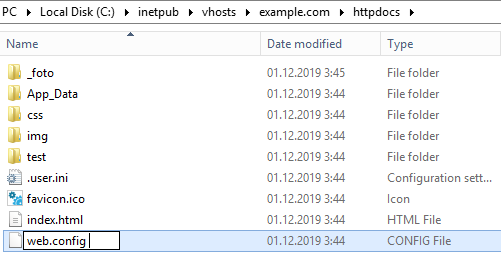Symptoms
- Cannot issue Let's Encrypt certificate for a domain in Plesk for Windows:
Error: Could not issue a Let's Encrypt SSL/TLS certificate for example.com.
The authorization token is not available at http://example.com/.well-known/acme-challenge/.
To resolve the issue, make it is possible to download the token file via the above URL.
See the related Knowledge Base article for details.Additional error details:
Invalid response from https://acme-v01.api.letsencrypt.org/acme/authz/_oRgI1kwh53Fr07VRtI-55Zj7NqY75KI5e41PCsQqow.
Details:
Type: urn:acme:error:unauthorized
Status: 403
Detail: Invalid response from http://example.com/.well-known/acme-challenge/uxIoK_7-BjsuBu362yQ_QD5ovykddVeyKEgfEAre9P8: "HTTP Error 404.0 - Not Found
The resource you are looking for has been removed, had its name changed, or is temporarily unavailableInvalid response from https://acme-v01.api.letsencrypt.org/acme/authz/1YlUBtqQj2_y-a27jw543sFO0SaxHxlbw_XmASO2jwI.
Details:
Type: urn:acme:error:unauthorized
Status: 403The authorization token is not available at http://example.com/page1/WZHzw8e9HGAqMz-Kvu76RvNc9OiqiXZ-ee1AjTGrjkM.
The token file 'D:domainsexample.comhttpdocspage1WZHzw8e9HGAqMz-Kvu76RvNc9OiqiXZ-ee1AjTGrjkM' is either unreadable or does not have the read permission.
To resolve the issue, correct the permissions on the token file to make it is possible to download it via the above URL. -
test.txtfile created in theexample.comhttpdocs.well-knownacme-challengefolder is not accessible in browser athttp://example.com/.well-known/acme-challenge/test.txt:The page cannot be displayed because an external server error has occurred.
404 Not Found
403 Forbidden
Cause
A Let's Encrypt authorization token is handled as ASP application due to site code and configuration.
Resolution
- Log in to Plesk server via RDP
-
Rename the
web.configfile toweb.config.bakin theexample.comhttpdocsfolder: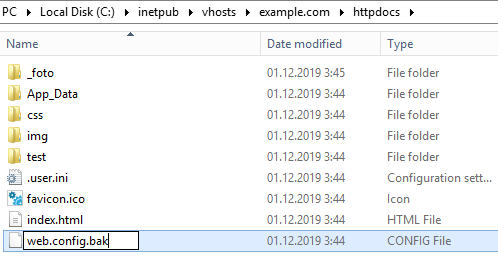
-
Disable Microsoft ASP support and Microsoft ASP.NET support at Domains > example.com > Hosting Settings:
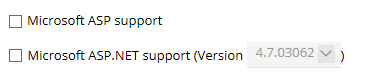
-
Make sure
test.txtfile created in theexample.comhttpdocs.well-knownacme-challengefolder is accessible from the Internet athttp://example.com/.well-known/acme-challenge/test.txt -
Install a Let's Encrypt certificate at Domains > example.com > SSL/TLS Certificates.
-
Enable Microsoft ASP support and Microsoft ASP.NET support back:
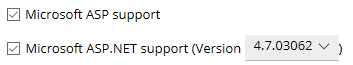
-
Rename the
web.config.bakfile toweb.configback: