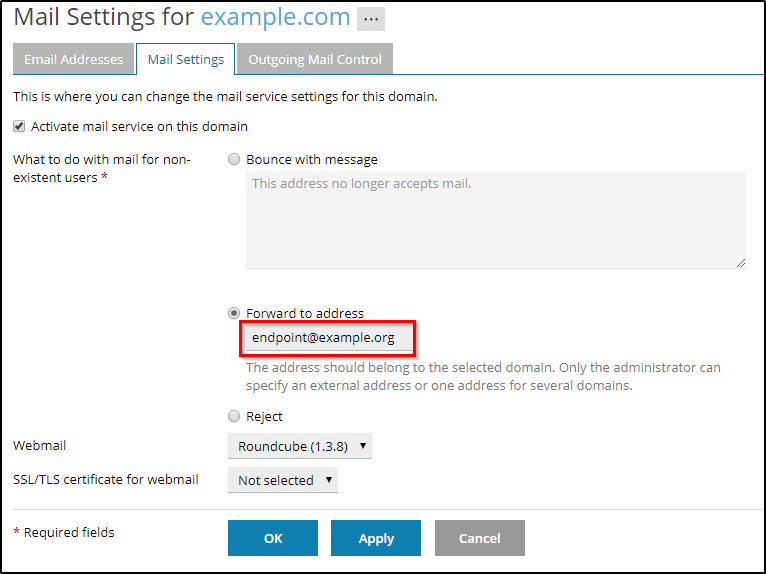Question
Is it possible to forward all the mail sent to the domain (even to non-existent email addresses under a domain) to a specific address?
Answer
Yes, it is possible to do so using the catch-all mailbox. To forward all email sent at example.com to [email protected], follow the below steps:
-
Back up the subscription.
-
Go to Domains > example.com > Email Addresses and make sure there are no addresses set up. Remove all addresses, if there are any.
-
Click Create Email Address.
-
Specify the name (e.g.
[email protected]), disable storage by unticking the option Mailbox. Click OK.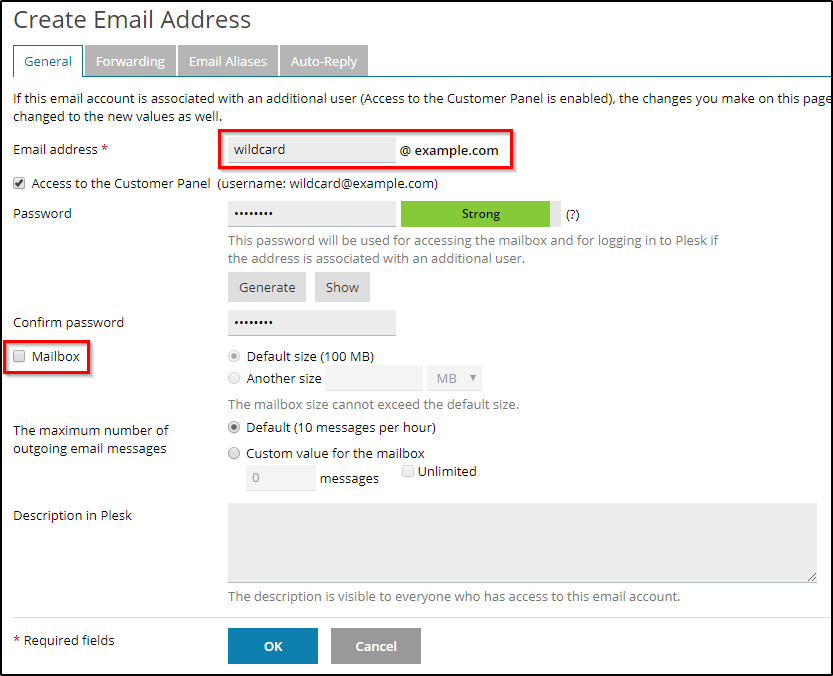
-
Go to the Domains > example.com > Mail Settings.
-
For the What to do with mail for non-existent users option, choose Forward to address and specify
[email protected]. Save it by clicking OK.