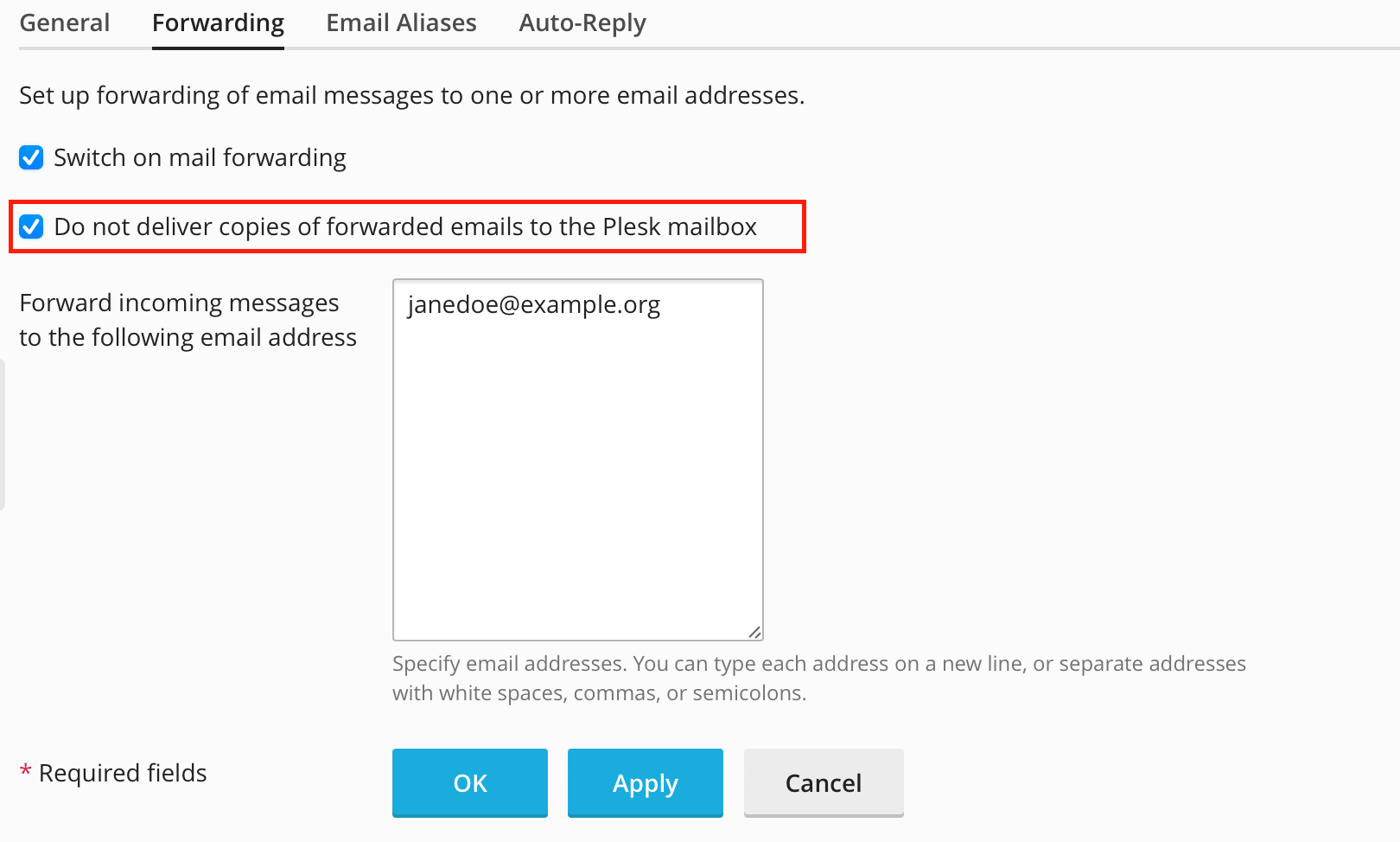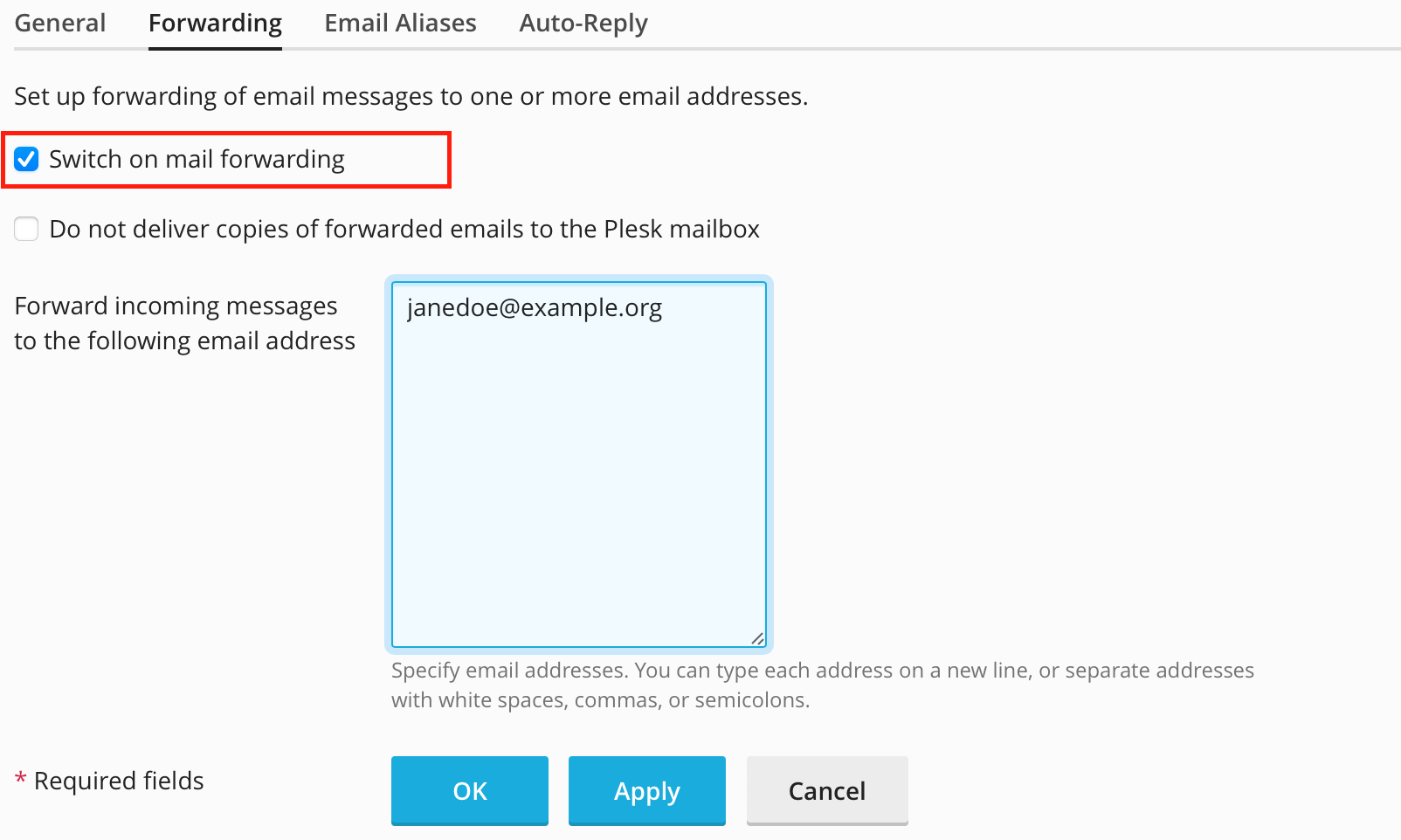Question
How to set up mail forwarding for incoming emails?
Answer
-
Go to Domains > example.com > Mail > Mail Accounts > [email protected] > Forwarding tab
-
Select the Switch on mail forwarding checkbox.
-
Specify one or several email addresses to which email must be forwarded. When specifying email addresses, separate them with white spaces, commas, semicolons, or type each of them on a new line.
-
Note: Email will be stored in mailbox and another copy will be sent to forwarded mailbox.
-
If you do not want to keep copies of forwarded messages in the mailbox, check Do not deliver copies of forwarded emails to the Plesk mailbox, and click OK: