Symptoms
-
Additional and/or custom PHP settings at Domains > example.com > PHP Settings are not applied to the domain. e.g. memory_limit.
-
Going to Domains > example.com > PHP Settings > View the phpinfo() page > The
phpinfo()page shows that the Loaded Configuration File is a server-wide PHP configuration file:-
OS PHP:
/etc/php.ini -
If Plesk PHP is used:
/opt/plesk/php/X.X/etc/php.ini* Where X.X is the PHP version, for example:
/opt/plesk/php/7.2/etc/php.ini
-
-
Plesk is installed on a CloudLinux OS server.
-
Going to LVE Manager > Selector tab (It might be necessary to click on the icon
 ) > this is found set to Native.
) > this is found set to Native. -
CageFS is installed and enabled for the domain subscription's user :
# cagefsctl --user-status johndoe
Enabled
Cause
CageFS restricts the domain system user to use the server-wide PHP configuration not allowing any additional or custom setting.
Resolution
Note: In case CageFS is needed to be enabled for the system user, contact CloudLinux Support Team to get recommendations on its configuration.
-
Disable CageFS for the domain system user:
Via Plesk GUI
-
Go to Extensions > My Extensions > CageFS > Find and select the enabled system user > Click on << to disable CageFS for the user:
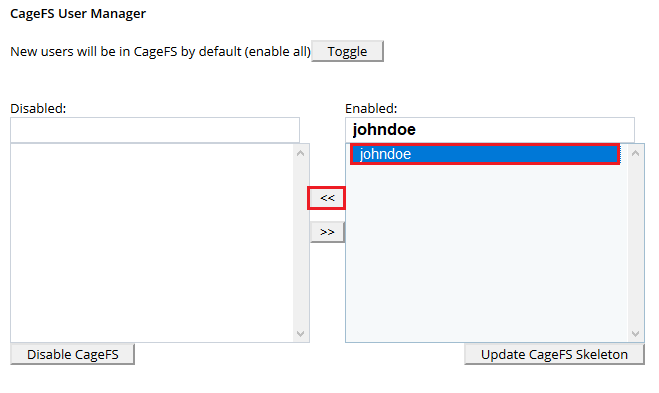
Via SSH
-
Connect to the server via SSH
-
Disable CageFS for the Plesk subscription's user:
# cagefsctl --disable johndoe