Symptoms
-
A website is asking for a username and a password. When clicking Cancel, one of the following errors appear in a web-browser:
Authentication required
401 Authorization Required
-
When opening the phpinfo() page at Domains > example.com > PHP Settings > View the phpinfo() page, the following error message is shown in Plesk:
Error: Unable to retrieve information about the PHP configuration.
Cause
The website's Document Root ("/") is protected either at Domains > example.com > Password-Protected Directories or in the .htaccess file (Linux).
As a result, website visitors unable to see the website content without authorization.
Resolution
Apply one of the following solutions:
-
-
Go to Domains > example.com > Password-Protected Directories.
-
Select the document root directory and click Remove Protection:
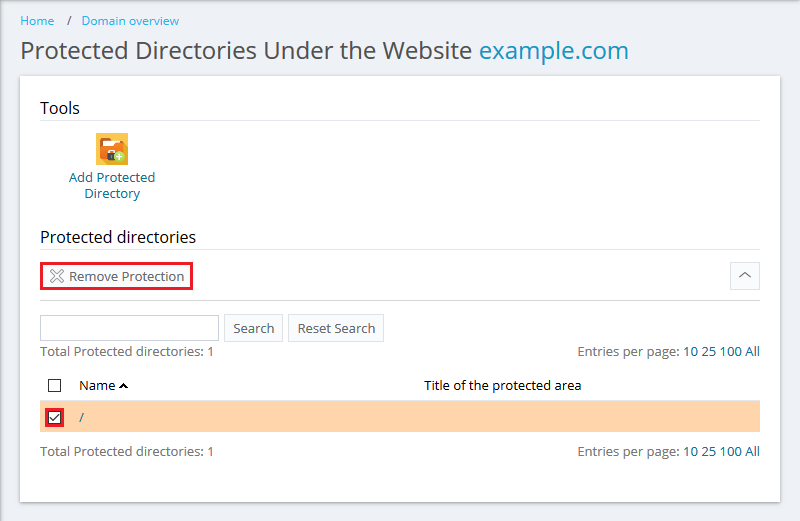
On a Linux server, if the password protection directory for "/" does not exist, open the .htaccess file via Plesk File Manager and remove the following lines:
AuthType Basic
AuthName "Secure Content"
AuthUserFile /var/www/vhosts/example.com/httpdocs/.htpasswd
require valid-user
Add a user in Plesk and allow him to access the website with a password using the steps from this KB article.