Mailing list is a group email address to which a number of users are
subscribed. Mailing lists are used for sending email messages to
multiple recipients at once. Email messages sent to mailing list
subscribers can include anything from plain text to colorful newsletters
and promotions with embedded images and links, and attached multimedia
and presentation materials.
How it works: You create an email address for a mailing list in Plesk,
and subscribe users to it. Then you send your message to the mailing
list address, and all subscribers receive it.
Note: Plesk does not limit the number of members in a mailing list.
To set up a mailing list and subscribe users to it:
- Go to Mail > Mailing Lists tab.
- Click Create Mailing List.
- Type the mailing list address and, if you have several websites,
select the website under which the mailing list will be created. - To subscribe users to the mailing list, type their email addresses,
one address per line. - To notify the mailing list administrator about mailing list creation,
select the checkbox Notify administrator on the mailing list
creation. - Click OK.
To subscribe or unsubscribe users:
-
Go to Mail > Mailing Lists tab.
-
Click the mailing list address.
-
Do any of the following:
- To subscribe users to the mailing list, type their email addresses
into the Subscribers field, one address per line. - To unsubscribe users, remove their addresses from the
Subscribers field.
- To subscribe users to the mailing list, type their email addresses
-
Click OK.
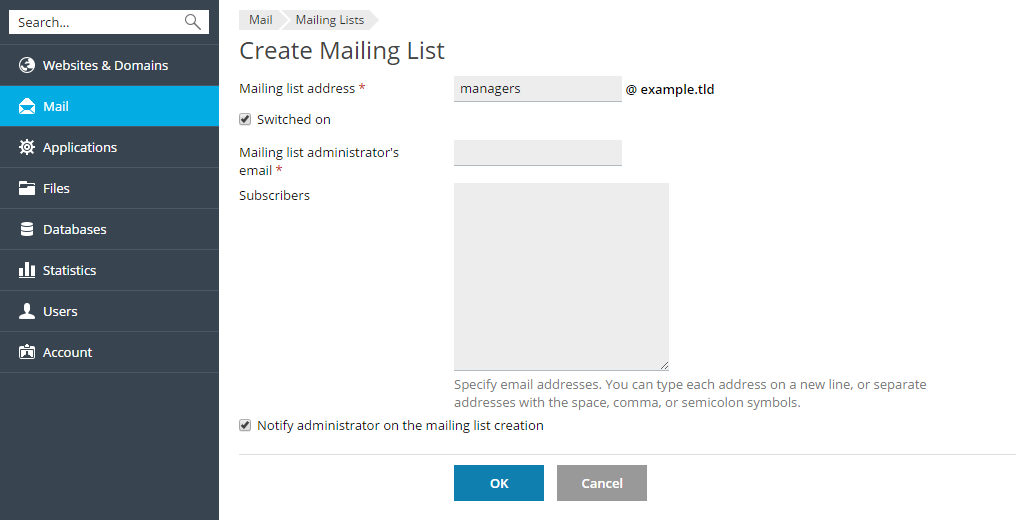
To remove a mailing list:
- Go to Mail > Mailing Lists tab.
- Select a checkbox corresponding to the mailing list you want to
remove and click Remove. - To confirm removal, click Yes.
To switch off the mailing lists service and all mailing lists created
under the currently selected subscription:
- Go to Websites & Domains > find domain name > Mail Settings.
- To switch off the mailing lists service, clear the checkbox Enable
mailing lists.
To switch on the mailing lists service for the currently selected
subscription:
- Go to Websites & Domains > find domain name > Mail Settings.
- To switch on the mailing lists service, select the checkbox Enable
mailing lists.
