As described in the chapter About Plesk, one of the
Plesk’s main functions is simplified administration of hosted websites,
mailboxes, and other network resources. You can use hosting resources on
your server for your own needs as well as for selling these resources to
customers: For example, you can set up your corporate website or mailbox
on the Plesk server.
Setting Up Your Own Subscriptions
To set up your own hosting account, create a subscription in the Server
Administration Panel, Home > My Subscriptions group. Your own
subscription has unlimited resources. During subscription creation, you
will be prompted to specify a domain name for the subscription and
access credentials. The subscription will appear in the list on the
Subscription page together with your customers’ subscriptions.
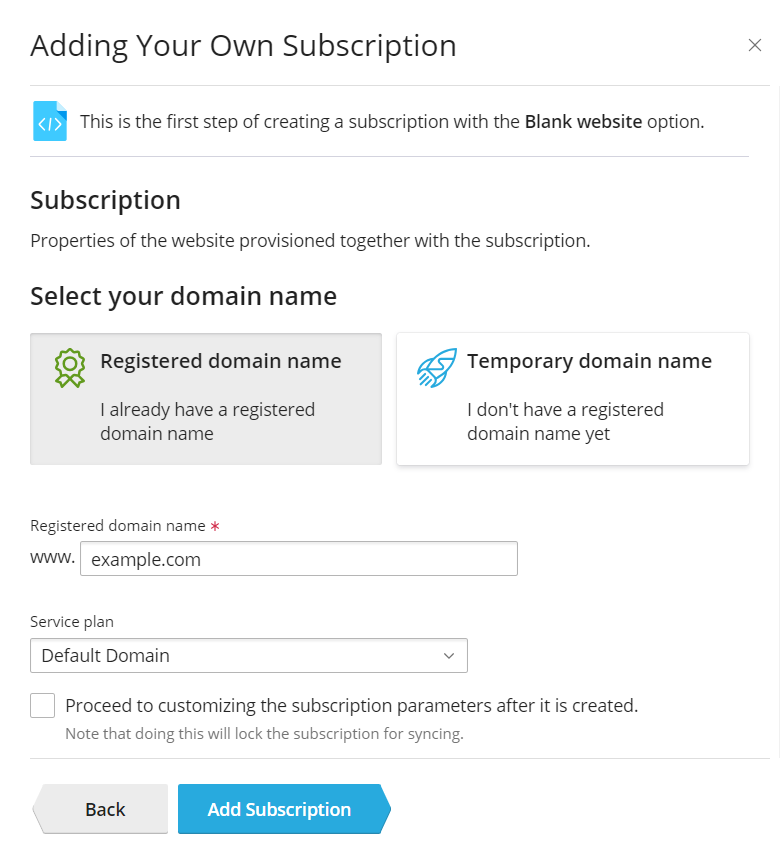
To start creating your website or editing the subscription settings,
click the subscription name in Subscriptions. The list of operations
available to you in the Customer Panel is provided in the table below on
this page.
To switch to Power User view, click Change View at the bottom left
and click Switch to Power User view.
For more information about interface views, see the section The Plesk
GUI.
Navigating Multiple Subscriptions
In Plesk, navigation among websites has become more convenient for users
who have several hosting accounts and access to several subscriptions.
You can display sites or email addresses of all your subscriptions on
one page in the Customer Panel.
You can move among subscriptions without having to exit the Customer
Panel in order to select another subscription in Subscriptions.
To distinguish sites that belong to different subscriptions look at
their associated system users: sites in the same subscription have the
same system user.
To view and manage sites of a particular subscription:
-
In Service Provider view.
When you have just logged in to Plesk, click the subscription name in
Home > My Subscriptions. Another way is Subscriptions > click
your subscription name.When you are in the Customer Panel, click <img src="image/png;base64,R0lGODlhAQABAAD/ACwAAAAAAQABAAACADs=" data-default-src="/en-US/obsidian/administrator-guide/…