-
Server Administration Panel: Tools & Settings > SSL/TLS
Certificates > Add > Buy SSL/TLS Certificate button.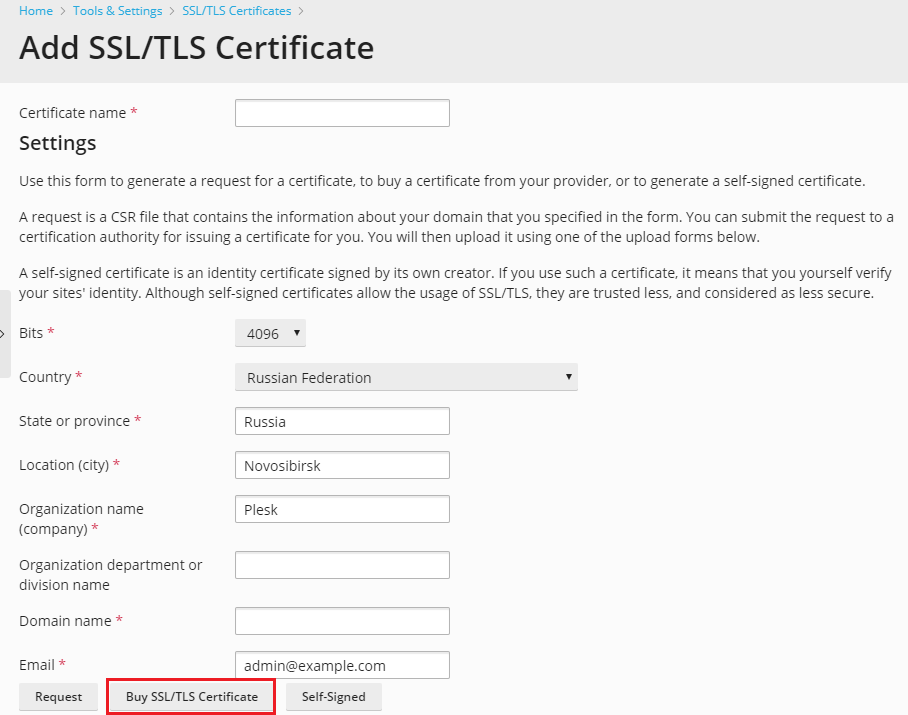
-
Server Administration Panel: Tools & Settings > SSL/TLS
Certificates > View button.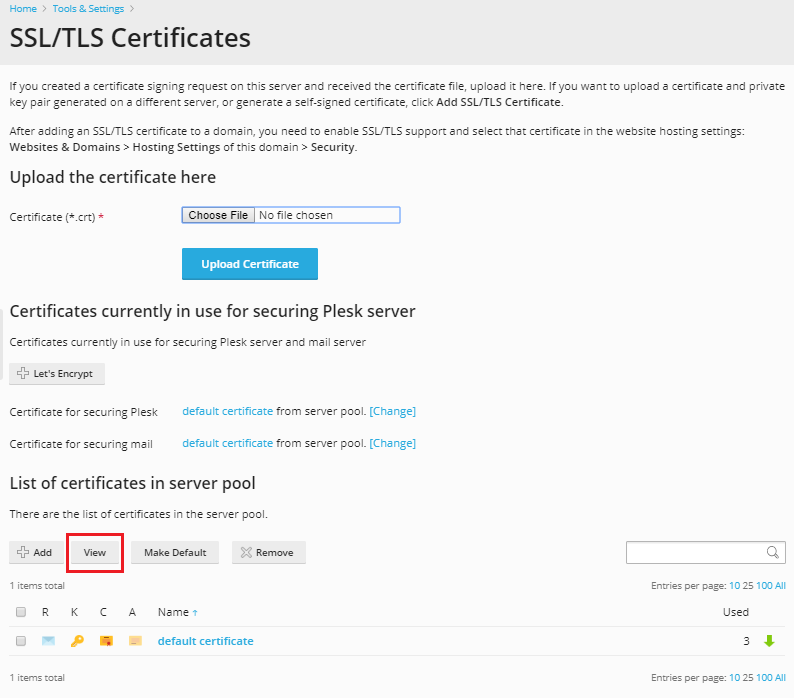
-
Server Administration Panel: Tools & Settings > Buy SSL/TLS
Certificate button.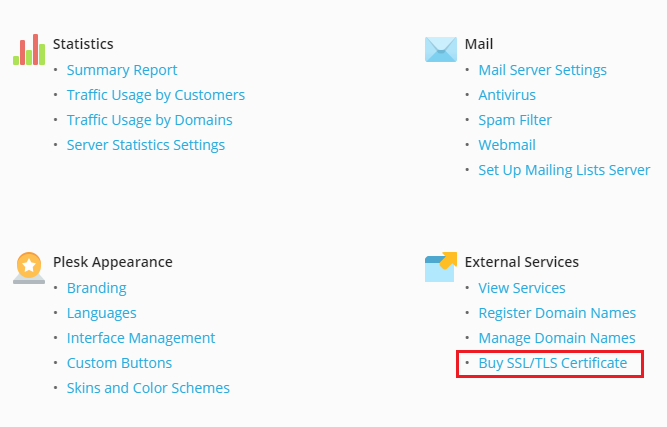
-
Customer Panel: Websites & Domains > SSL/TLS Certificates > “Advanced Settings” >
Add SSL/TLS Certificate > Buy SSL/TLS Certificate button.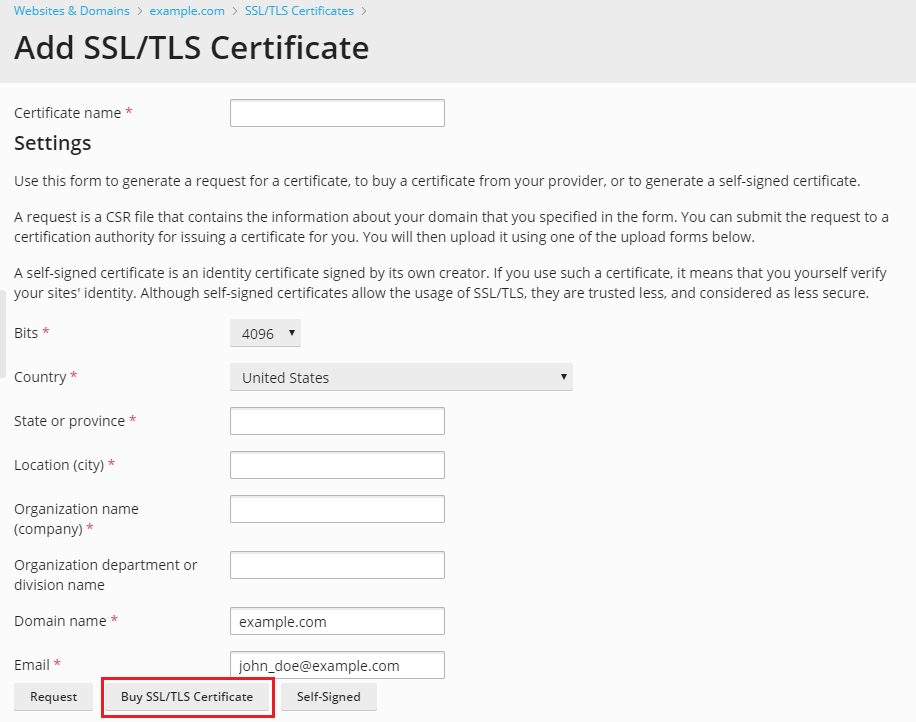
-
Customer Panel: Websites & Domains > SSL/TLS Certificates > “Advanced Settings” >
View Certificates button.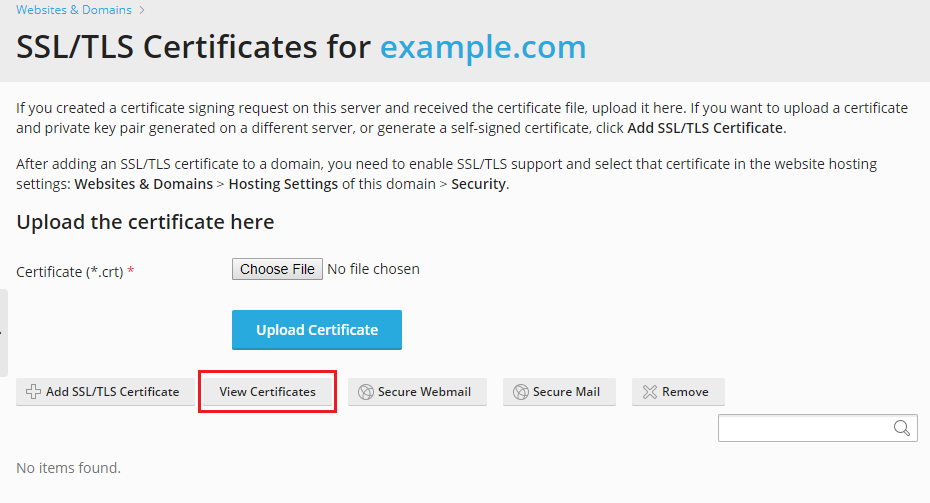
Knowledge Base
Locations of Links for Purchasing and Viewing SSL/TLS Certificates
Related Posts
Knowledge Base
Hosting Wiki