Symptoms
- A website is unavailable with the following error:
503. The service is unavailable.
-
The application pool stops randomly within a specified time period.
-
The following error can be found in Windows > Start > Event Viewer > Windows Logs:
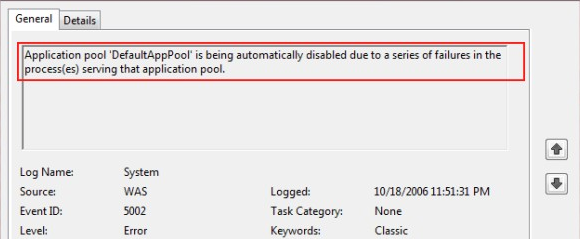
Cause
Rapid-Fail Protection disables application pool if it crashes several times within a specified time period.
Resolution
Note: Rapid-Fail Protection prevents the failing application pool from getting into a continuous loop of crashing. This is useful when an application goes out of control which could overload the server.
In general, it is better to review the application code to resolve crashes.
To prevent an Application Pool from stopping, disable Rapid Fail Protection in IIS. Refer to these articles for more information:
- http://www.iis.net/configreference/system.applicationhost/applicationpools/add/failure
- http://technet.microsoft.com/en-us/library/cc745955.aspx
General steps to disable Rapid Fail Protection for application pool are the following:
-
Connect to the server via RDP.
-
Open Internet Information Services (IIS) Manager > Application pools > choose application pool > Advanced Settings.
-
Scroll down to Rapid Fail Protection and change the option Enabled from True to False. Click OK to apply the changes.
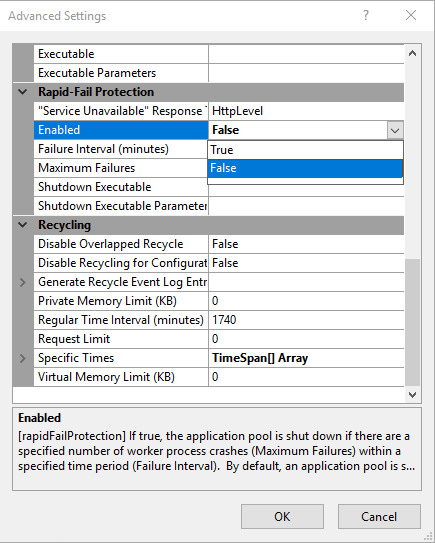
Note: if the application is crashing frequently, it may require reviewing the application code in order to prevent repeated crashes.
