Symptoms
-
A domain http://example.com or its statistics page http://example.com/plesk-stat/webstat is not accessible with one of the following errors:
500 external server error
HTTP Error 500.24 - Internal Server Error
An ASP.NET setting has been detected that does not apply in Integrated managed pipeline mode.
Detailed Error Information:
Module ConfigurationValidationModule
Notification BeginRequest
Handler ExtensionlessUrlHandler-Integrated-4.0
Error code 0x80070032
Requested URL http://example.com:80/
Physical Path C:Inetpubvhostsexample.comhttpdocs
Logon Method Not yet determined
Logon User Not yet determined -
Also, the following error message can be found in failed request tracing report for a website based on ASP.NET 2.0 (Failed Request Tracing can be enabled in Plesk in Domains > example.com > Failed Request Tracing > Start Tracing):
ModuleName ConfigurationValidationModule
Notification 1
HttpStatus 500
HttpReason external Server Error
HttpSubStatus 22
ErrorCode 2147942450
ConfigExceptionInfo
Notification BEGIN_REQUEST
ErrorCode The request is not supported. (0x80070032)
Cause
The website is designed for "classic pipeline mode", but the application pool of the website is in "integrated pipeline mode".
Resolution
Change managed pipeline mode in Plesk interface:
-
Go to Domains > example.com > Dedicated IIS Application Pool for Website;
-
If the button Switch On with a green label is shown, then click on it to enable a dedicated pool for the website:
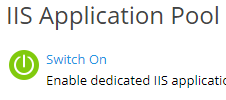
-
Once a dedicated pool for the website is enabled, choose an option Classic from a drop-down list in Managed pipeline mode field:
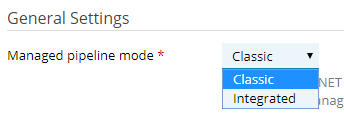
-
Click OK to apply the changes.
Additional information
For more details about running ASP.NET 2.0 site with IIS 7.x, visit the following page.