Symptoms
When trying to upload a database in phpMyAdmin more than 500M, getting the error.
Script timeout passed, if you want to finish import, please resubmit same file and import will resume.
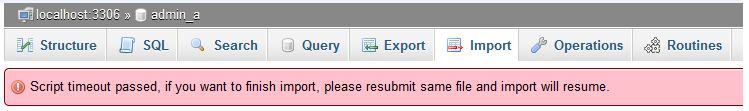
ERROR: Maximum execution time of 300 seconds exceeded (DBIMysqli.php:262)
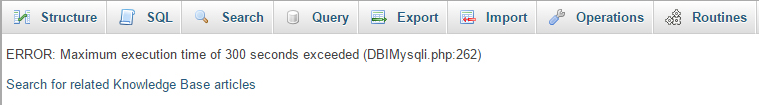
localhost:8443/domains/databases/phpMyAdmini/export.php
The site cannot be reached
The webpage at https://localhost:8443/domains/databases/phpMyAdmini/export.php might be temporarily down or it may have moved permanantly to a new web address
Err_Invalid_response
Cause
The error occurs because of a huge file and the restoration process fails with timeout.
Resolution
Starting from Plesk 12.5, it is possible to import databases via Plesk.
Browse to Home > Domains > example.com > Databases and use importing functionality:
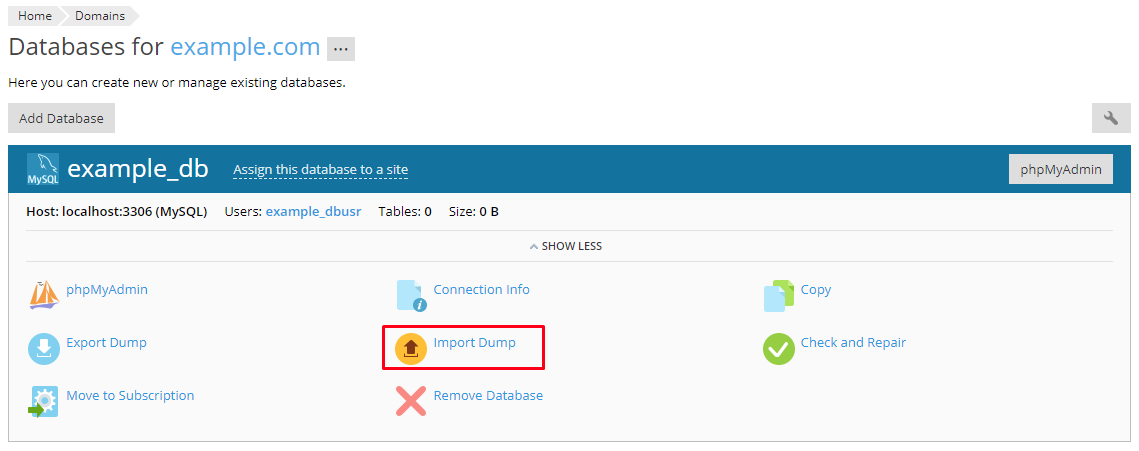
If it does not fit some needs proceed with the following solutions.
Solution 1
Increase the 'ExecTimeLimit' value:
Linux:
-
Login to the server over SSH
-
Create the file
config.inc.php.
For Plesk Onyx and Plesk Obsidian below 18.0.30:# cp -p /usr/local/psa/admin/htdocs/domains/databases/phpMyAdmin/libraries/config.default.php /usr/local/psa/admin/htdocs/domains/databases/phpMyAdmin/config.inc.php
For Plesk Obsidian 18.0.30 and above:
# cp -p /usr/local/psa/phpMyAdmin/libraries/config.default.php /usr/local/psa/phpMyAdmin/config.inc.php
-
Increase the value of
$cfg['ExecTimeLimit']inconfig.inc.phpcreated on step 2:$cfg['ExecTimeLimit'] = 3600;
-
Increase the settings in
/etc/sw-cp-server/configto avoid '504 Gateway Timeout' error:fastcgi_read_timeout 3600;
fastcgi_send_timeout 3600; -
Restart sw-cp-server:
# service sw-cp-server restart
Note: if the issue still persist, the browser cache should be cleared.
Windows:
-
Login to the server over RDP.
-
Create the file
config.inc.php
For Plesk Onyx and Plesk Obsidian below 18.0.30:
Copy the content of%plesk_dir%adminhtdocsdomainsdatabasesphpMyAdminlibrariesconfig.default.phpto%plesk_dir%adminhtdocsdomainsdatabasesphpMyAdminconfig.inc.php.For Plesk Obsidian 18.0.30 and above:
Copy the content of%plesk_dir%phpmyadminlibrariesconfig.default.phpto%plesk_dir%phpmyadminconfig.inc.php. -
Increase the value of
$cfg['ExecTimeLimit']inconfig.inc.phpcreated on step 2:$cfg['ExecTimeLimit'] = 3600;
Solution 2
Upload the database via command prompt:
Linux:
-
Login to the server over SSH.
-
Upload the database dump to the server (any of the convenient ways).
-
Restore the database:
# MYSQL_PWD=`cat /etc/psa/.psa.shadow` mysql -uadmin db_name < /path/to/database_dump
Windows:
-
Login to the server over RDP.
-
Upload the database dump to the server.
-
Restore the database:
C:> "%plesk_dir%MySQLbinmysql.exe" -u DBUSER -p******** -P 3306 DATABASENAME < .pathtomysql_backup.sql