Symptoms
-
In FileZilla, an FTP connection or a file upload fails with the following error message:
Status: Connecting to 203.0.113.2:21...
...
Server sent passive reply with unroutable address. Using server address instead. -
When establishing an FTP connection locally from the server, a private IP address is returned and connection fails with "No route to host":
# ftp 203.0.113.2
Connected to 203.0.113.2 (203.0.113.2). <--- the public IP
220 ProFTPD 1.3.5d Server (ProFTPD) [203.0.113.2]
Name (35.154.187.139:root): john_doe
331 Password required for username
Password:
230 User username logged in
Remote system type is UNIX.
Using binary mode to transfer files.
ftp> ls
227 Entering Passive Mode (192,0,2,2,170,123). <--- the external IP
ftp: connect: No route to host
Cause
A public IP address is not configured for a private IP address in Plesk at Tools & Settings > IP Addresses.
Resolution
-
Configure the passive FTP ports:
-
for Plesk on Linux
How to configure the passive ports range for ProFTPd on a server behind a firewall
-
for Plesk on Windows Server
-
-
Log in to Plesk and associate a public IP address with a private IP address at Tools & Settings > IP Addresses.
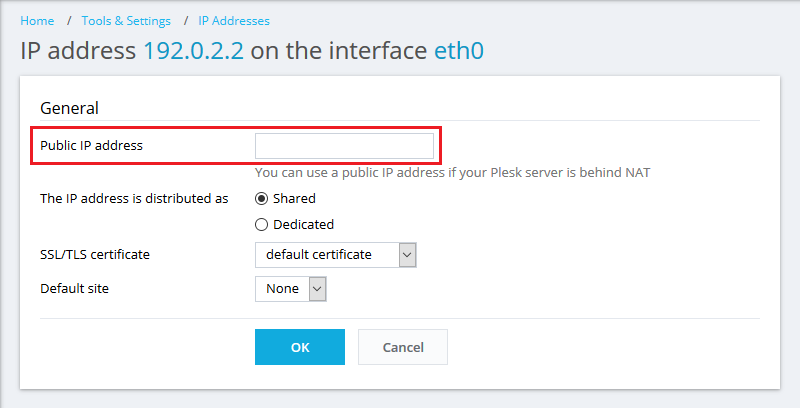
On a Linux server, to find a public IP, use the steps below:
-
Connect to the Plesk server via SSH.
-
Run the following command:
# curl ifconfig.co
-
