Question
How to install Plesk Migrator?
Answer
Use one of the following ways to install Plesk Migrator:
Install Plesk Migrator via Plesk interface
-
Go to Tools & Settings > Updates & Upgrades > Add/Remove Components.
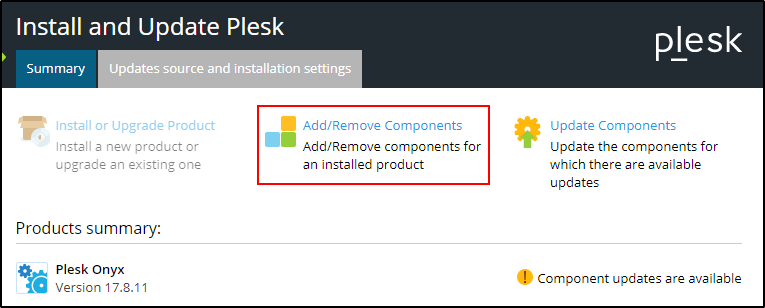
-
Select Install next to the Plesk Migrator component.
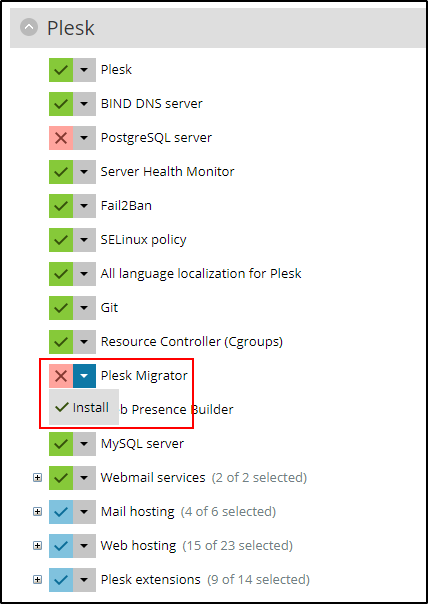
Install Plesk Migrator via command line
Install Plesk Migrator via Plesk XML API request
To install Plesk Migrator via an XML API the following request can be used:
For Plesk Onyx 17.8 or higher:
<packet>
<extension>
<install>
<url>https://ext.plesk.com/packages/bebc4866-d171-45fb-91a6-4b139b8c9a1b-panel-migrator/download</url>
</install>
</extension>
</packet>
This request can be sent to Plesk server using different ways that are described on github.com.
After the installation Plesk Migrator Manager is available in Plesk > Tools & Settings > Migration & Transfer Manager.