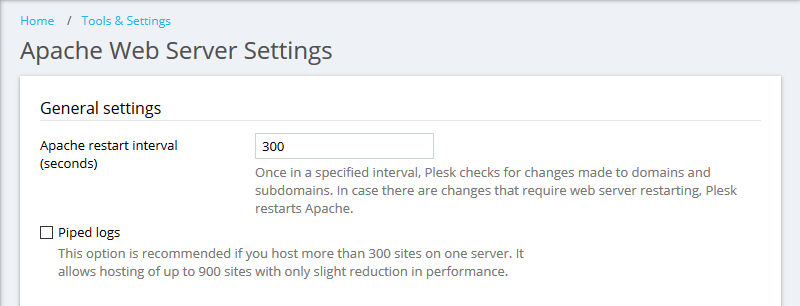Symptoms
-
Apache service frequently restarts. One of the following messages is logged in Apache logfile (CentOS/RHEL-based:
/var/log/httpd/error_log, Debian/Ubuntu-based:/var/log/apache2/error.log):[notice] caught SIGTERM, shutting down
[mpm_event:notice] [pid 665:tid 140662910175360] AH00492: caught SIGWINCH, shutting down gracefully
[mpm_prefork:notice] [pid 12450] AH00169: caught SIGTERM, shutting down
[error] 34053#0: *190501 upstream prematurely closed connection while reading response header from upstream, client: 203.0.113.101, server: example.com, request: "POST /wp-admin/admin-ajax.php HTTP/2.0", upstream: "https://203.0.113.2:7081/wp-admin/admin-ajax.php", host: "example.com", referrer: "https://example.com/"
-
System journal for Apache service contains multiple messages about Apache restart:
Nov 27 08:13:00 servername systemd[1]: Stopping The Apache HTTP Server...
Nov 27 08:13:03 servername systemd[1]: Stopped The Apache HTTP Server.
Nov 27 08:13:03 servername systemd[1]: Starting The Apache HTTP Server...
Nov 27 08:13:05 servername systemd[1]: Started The Apache HTTP Server.
Nov 27 08:13:54 servername systemd[1]: Stopping The Apache HTTP Server...
Nov 27 08:13:57 servername systemd[1]: Stopped The Apache HTTP Server.
Nov 27 08:13:58 servername systemd[1]: Starting The Apache HTTP Server...
Nov 27 08:13:59 servername systemd[1]: Started The Apache HTTP Server. - Websites are unavailable with a 503 error after for several seconds after applying web-server related settings in Plesk.
Cause
Plesk restarts Apache service to apply the new configuration when:
- a domain is created/removed,
- an SSL certificate has been issued/renewed/assigned (as manually, as well during keep-secured scheduled task),
- PHP Settings or Hosting settings for a domain have been changed.
Resolution
To avoid frequent Apache restarts, consider one of the following options:
-
Increase Apache restart interval in Plesk at Tools & Settings > Apache Web Server > Set the Apache restart interval value to "300" or more (value in seconds):