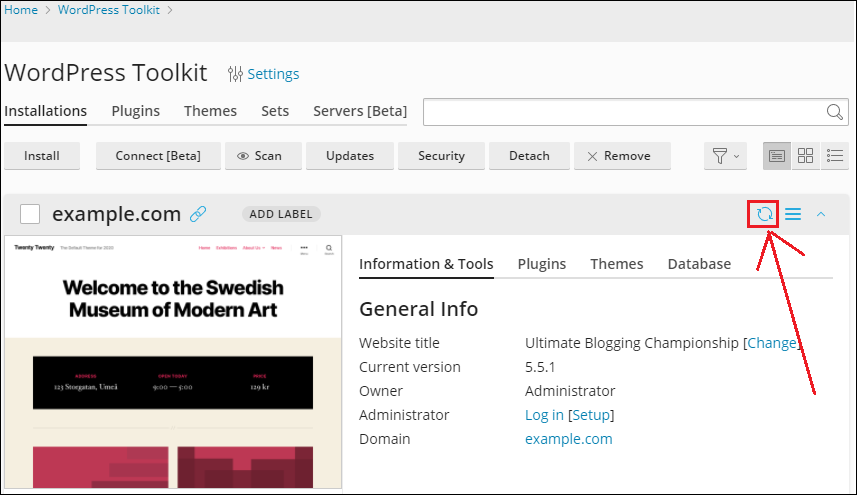Symptoms
-
All websites are shown as "Quarantined" in Plesk WP Toolkit
-
When clicking on a website's name in WP Toolkit, the following message is displayed:
WP Toolkit was not able to properly access website files. This is most likely caused by a malware infection.
It is strongly recommended to check this website for viruses and malware. If you have identified and fixed the underlying issue, click Refresh. -
Antivirus checks show no virus/malware found when scanning the websites.
-
External domains like
ext.plesk.comorgoogle.comcannot be resolved from the server:# dig +short google.com
<no output> -
The following error messages can be found in
/var/log/plesk/panel.logwith enabled debug mode:ERR [panel] Could not resolve host: ext.plesk.com
ERR [extension/wp-toolkit] Unable to retrieve data by "https://api.wordpress.org/plugins/info/1.1/?action=query_plugins&request[page]=1&request[per_page]=40&request[browse]=popular&request[fields][description]=0&request[fields][short_description]=1"
ERR [extension/wp-toolkit] Unable to retrieve data by "https://api.wordpress.org/core/version-check/1.7/"
ERR [extension/wp-toolkit] Unable to retrieve data by "https://api.wordpress.org/core/version-check/1.7/"
ERR [extension/xovi] Sorry, currently not able to connect to API.and:
ERR [extension/wp-toolkit] Failed to reset cache for the instance #17, reason: WP Toolkit was not able to finish running an operation on this site in 60 seconds, so the operation was terminated. This could mean that your WordPress installation might be infected with malware. Check the wp-config.php file of the installation
for potential malware code or run an anti-virus scan.
If you cannot find any traces of malware, try running the operation again later.
Cause
A misconfiguration of DNS resolvers on the server.
Resolution
-
Connect to the server using SSH
-
Open the file
/etc/resolv.confand make sure that the nameservers specified in this file are operational.
As a workaround, add Google's public resolver above all existing nameserver records in the file:nameserver 8.8.8.8
-
Make sure that
ext.plesk.comcan be resolved from the server:# ping ext.plesk.com
PING 1648825949.rsc.cdn77.org (81.27.240.179) 56(84) bytes of data.
64 bytes from 81.27.240.179.rascom.as20764.net (81.27.240.179): icmp_seq=1 ttl=56 time=43.8 ms
64 bytes from 81.27.240.179.rascom.as20764.net (81.27.240.179): icmp_seq=2 ttl=56 time=43.6 ms
... -
Go to Extensions > My Extensions > WP Toolkit > Open and press the Refresh button (which is highlighted on the screenshot below):