This chapter describes how to select Plesk’s interface language,
prohibit multiple sessions under your account, select the interface
view, rebrand Plesk, and add links to external sites or web
applications.
Change Interface Language
In addition to English (United States), Plesk can be viewed in a number
of other languages. See the full list of supported languages in the
Localization
Guide.
If you want to switch Plesk to any of these languages, go to My
Profile > Interface Preferences.
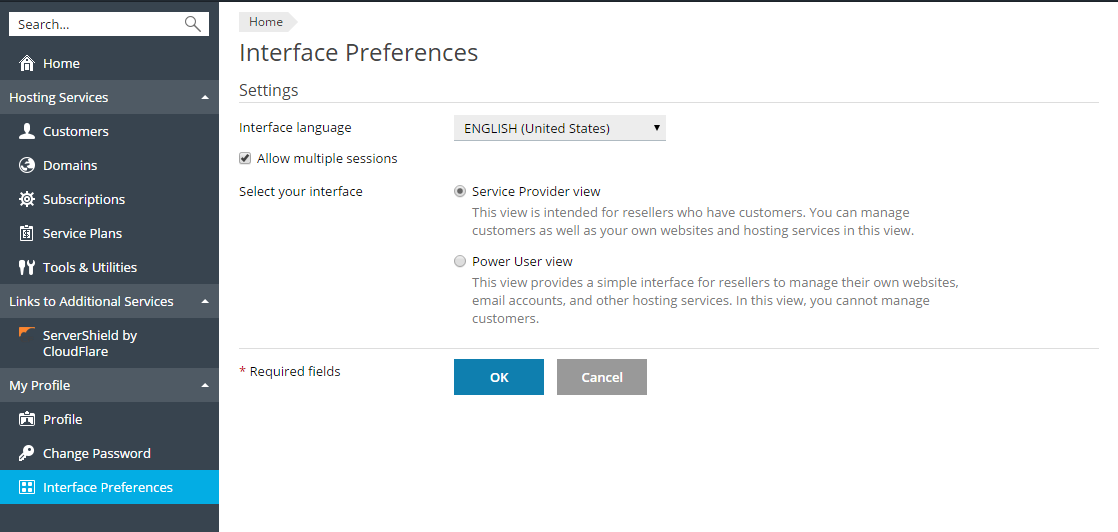
Prohibiting Multiple Sessions Under Your Account
By default Plesk allows multiple simultaneous sessions for several users
logged in to Plesk using the same login and password combination. This
can be useful when delegating management functions to other users or in
case if you accidentally close your browser without logging out, thus
becoming unable to log in again until your session expires. If you do
not need this capability, to switch it off, go to My Profile >
Interface Preferences and clear the Allow multiple sessions
checkbox.
Changing Plesk View
Depending on your goals, Plesk provides two different views you can
choose from when working with Plesk:
- Select Service Provider if you use Plesk for selling web hosting
services. - Select Power User if you use Plesk for you own needs, for example,
to manage your own websites, email accounts, and other services.
Read more about the views in Interface Views.
To quickly change your view, go to My Profile > Interface
Preferences and select your interface.
You also can quickly change the interface view by clicking Change
View in the left bottom part of the page.
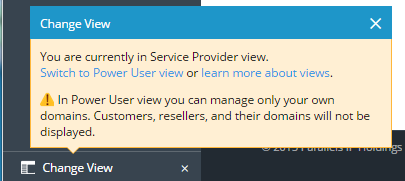
<h2…
