Symptoms
-
Unable to create domain via WHMCS or Blesta which is installed on the same server with Plesk. Pressing Accept Order button in WHMCS results in error:
Server Error 503 - Service Temporarily Unavailable
-
Error in
/var/www/vhosts/example.com/logs/error_log:[proxy_fcgi:error] pid 25317:tid 140358851684096 Connection reset by peer: [client 203.0.113.2:55048] AH01075: Error dispatching request to : , referer: http://example.com/admin/test.php?userid=8&id=8&success=true
[proxy_fcgi:error] [pid 25588:tid 140358918825728] [client 203.0.113.2:55078] AH01067: Failed to read FastCGI header, referer: http://example.com/admin/test.php?userid=8&id=8&success=trueOR
Error in
/var/www/vhosts/example.com/logs/proxy_error_log:[error] 18285#0: *1859 recv() failed (104: Connection reset by peer) while reading response header from upstream, client: 203.0.113.2, server:example.com, request: "GET /cart.php?a=complete HTTP/1.1", upstream: "fastcgi://unix:///var/www/vhosts/system/example.com/php-fpm.sock:", host: "example.com", referrer: "http://example.com/cart.php?a=checkout"
Causes
It is not recommended to place WHMCS and Plesk on the same server.
Creation of new domain in Plesk causes web server restart and that affects WHMCS functionality.
Resolution
Configure PHP Settings in the following way to isolate WHMCS site from others:
- Go to Domains > example.com > PHP Settings and select PHP version not shipped by OS vendor, for example:
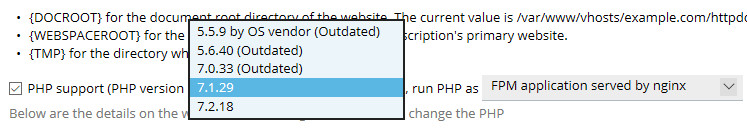
-
Configure PHP to run as Dedicated FPM application served by Apache