Symptoms
-
When changing an IP address for a domain via a command-line interface, the operation fails with:
# plesk bin subscription -u example.com -ip 203.0.113.2
Unable to set IP address 203.0.113.2 for hosting: it is already used by another account.
- Cannot change owner of the subscription:
# plesk bin subscription --change-owner "example.com" -owner "JoeDoe"
Some problems were encountered when attempting to assign some of the subscriptions to a new owner.
Unable to continue subscription transfer: IP pool of the new owner's provider is empty. Please make sure that the provider has at least one IP address in the pool. -
The IP address (in this example, 203.0.113.2) has the type 'dedicated' at Tools & Settings > IP Addresses.
-
The subscription belongs to a reseller or a reseller's customer.
-
The corresponding reseller does not have this IP address at Resellers > John Doe > IP Addresses.
Cause
The IP address has not been added to the reseller's IP address pool.
Resolution
-
Go to Resellers > John Doe > IP Addresses.
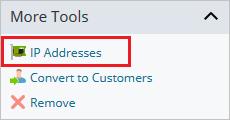
-
Click the Add IP Address.

-
Select a required IP address from the list and click OK.
-
Set the IP address for the domain.
