Symptoms
Cannot set up slave DNS server using Slave DNS extension. It shows exclamation mark with the following error:
Error code 1: rndc: connect failed: 203.0.113.2#953: timed out
Cause
Integration configuration is not added to slave DNS server.
Resolution
1. Go to Plesk > Extensions > Slave DNS Manager and click the slave DNS server to get the configuration details that should be added to the slave DNS server. For example:
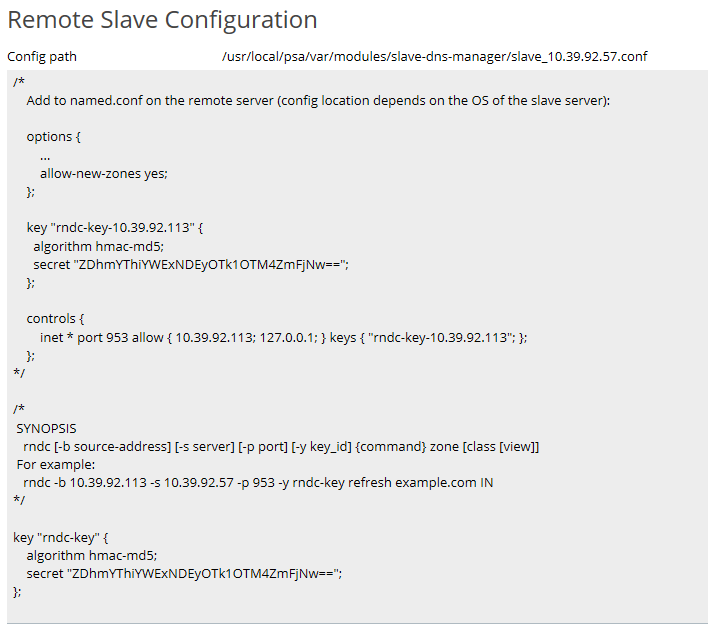
2. Login to slave DNS server via SSH
3. Back up original DNS configuration:
# cp /etc/named.conf /etc/named.conf.bak
4. open /etc/named.conf and add the configuration details. For example:
options {
allow-recursion {
localnets;
};
allow-new-zones yes;
listen-on-v6 { any; };
version "none";
directory "/var";
auth-nxdomain no;
pid-file "/var/run/named/named.pid";
};
key "rndc-key" {
algorithm hmac-md5;
secret "CeMgS23y0oWE20nyv0x40Q==";
};
key "rndc-key-10.39.92.113" {
algorithm hmac-md5;
secret "ZDhmYThiYWExNDEyOTk1OTM4ZmFjNw==";
};
controls {
inet * port 953 allow { 10.39.92.113; 127.0.0.1; } keys { "rndc-key-10.39.92.113"; };
};
5. Restart slave DNS service:
on Debian/Ubuntu:
# systemctl restart bind9
on RHEL/CentOS:
# service named-chroot restart