Symptoms
-
Plesk login page is showing an error:
ERROR: PleskMainDBException
No connection could be made because the target machine actively refused it.0: common_func.php3:637
reconnect()
1: common_func.php3:600
db_connect()
2: auth.php3:134 -
The following error appears:
[panel]: Error during product key mode determination, details: No connection could be made because the target machine actively refused it. ;
trace:
#0 C:Program Files (x86)ParallelsPleskadminplibdb.php(411): reconnect()
#1 C:Program Files (x86)ParallelsPleskadminplibfunctions.php(2791): db_connect()
#2 C:Program Files (x86)ParallelsPleskadminplibfunctions.php(2808): isPpaKeyRequired()
#3 C:Program Files (x86)ParallelsPleskadminplibcommon_func.php3(7): require_once('C:Program File...')
#4 C:Program Files (x86)ParallelsPleskadminplibauth.php(93): require_once('C:Program File...')
#5 {main} ERR (3) [panel]: Unable to get key: error:
C:Program Files (x86)ParallelsPleskadminrepositorylockrepository: cannot create: Permission denied PHP Warning:mysqli::close():
Couldn't fetch mysqli in C:Program Files (x86)ParallelsPleskadminplibdb.php on line 491 ERR (3) [panel]: No connection could be made because the target machine actively refused it. :
0: db.php:451 reconnect()
1: db.php:411 db_connect()
2: auth.php:140 PleskMainDBException: No connection could be made because the target machine actively refused it. file: C:Program Files (x86)ParallelsPleskadminplibdb.php line: 451 code:
Cause
- The Plesk MySQL server is stopped.
- MySQL databases are corrupted.
- Incorrect permissions on some Plesk directories (Read-only attribute).
- Incorrect parameters in configuration file.
Resolution
Note: To apply the solution from this article it is required to have RDP access to the server. Please contact your hosting provider support or server's administrator if you don't have RDP access or ask them to apply the solution.
- Make sure that the error is the same as in symptoms.
- Connect to the server using RDP.
-
Fix incorrect
Plesk SQL Server
3.1. Restart
Plesk SQL Server
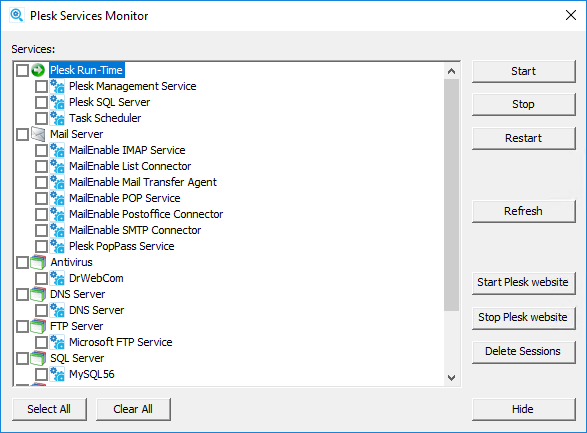
3.2. Make sure that
my.ini
%plesk_dir%MySQLData
basedir
datadir
C:> findstr dir "%plesk_dir%Mysqlmy.ini"
port=8306
basedir=C:Program Files (x86)ParallelsPleskMySQL
datadir=C:Program Files (x86)ParallelsPleskMySQLData
tmpdir=C:Program Files (x86)ParallelsPleskMySQLData3.3. Ensure that all options and extensions specified in
my.ini
-
If MySQL goes down, again, with error 1067 "The process terminated unexpectedly":
Check the MySQL error logs in
%plesk_dir%MySQLData<computer_name>.err
4.1. If the following error occurs:
130904 20:23:16 InnoDB: Database was not shut down normally!
InnoDB: Starting crash recovery.
InnoDB: Reading tablespace information from the .ibd files...
InnoDB: Restoring possible half-written data pages from the doublewriteThis may mean that PSA or another database is broken, or there is inconsistent information in one of the databases. Please see the following article:
#213914385 MySQL service fails to start: Can't open and lock privilege tables: Incorrect file format 'host'
4.2. The other possible errors in the MySQL error log file:
Version: '5.5.31' socket: '' port: 8306 MySQL…