Question
How to migrate Plesk without source root user password?
Answer
Plesk Migrator requires root access to the source server.
If the root password for the source server cannot be obtained, it's also possible to connect to the source server with SSH keys. Another alternative is via Site Import extension which only allows migration subscription by subscription and not all at once:
Plesk Migrator using SSH keys
- Generate the necessary keys: Authenticating by SSH
- Initiate the migration according to Migrating via the Plesk Interface as specified in step 4.
Via Site Import extension
To start importing content in simple mode:
-
Make sure that the Site Import extension is installed in Extensions.
-
Go to Websites & Domains, select the domain you want to use as the target for importing content, and then click Website Importing.
-
Specify the domain name of the website you want to import content from in the “Source domain name” field.
-
Specify the username and password of an FTP or SSH (Plesk for Linux only) user on the source server that has access to the source website’s files:
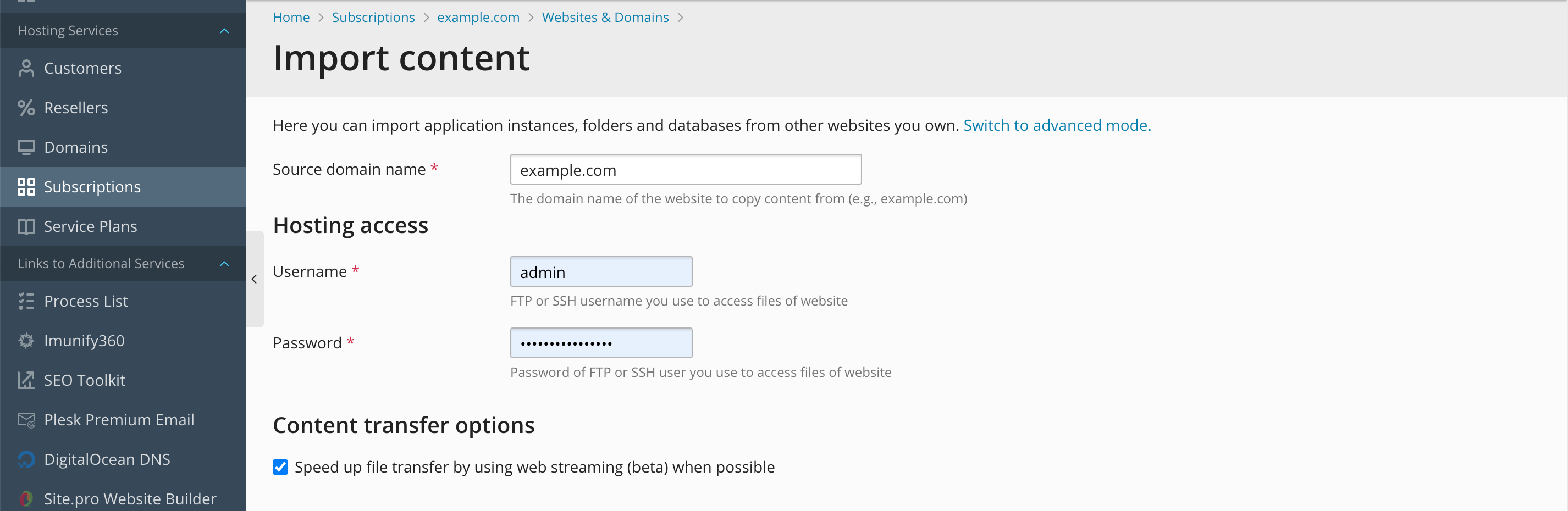
-
Select the “Speed up file transfer by using web streaming (beta) when possible” checkbox if you want to import a large number of small files, or if you suspect that the import may be interrupted (for example, because of unstable Internet connection or insufficiently large PHP maximum execution time). Selecting the checkbox enables Plesk to resume interrupted import instead of starting over.
Note: This feature is still in beta, so only select the checkbox if you do not mind potentially encountering bugs in exchange for increased import speed.
-
Click OK.
-
Plesk will try connecting to the source website and scanning it for content. If the connection is successful, select one or more objects of the following types types to import: Applications, Folders, Databases.