Question
How to change the service plan for a subscription in Plesk?
Answer
-
Go to Subscriptions and select subscription(s) for which the service plan should be changed.
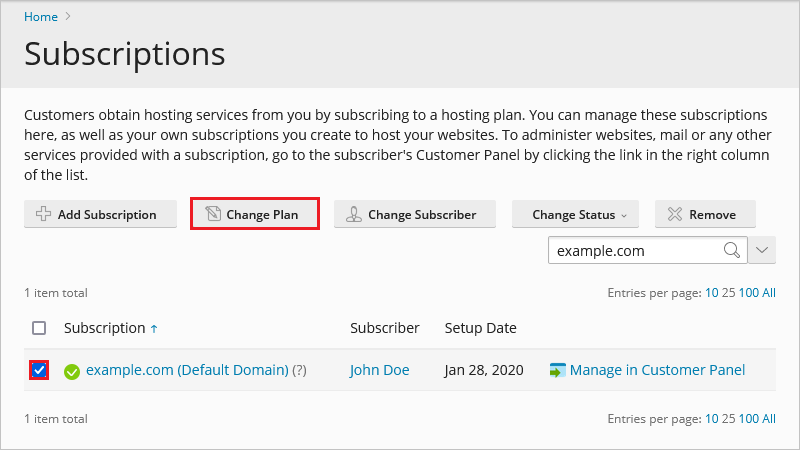
-
Select a service plan from the drop-down list and click OK.
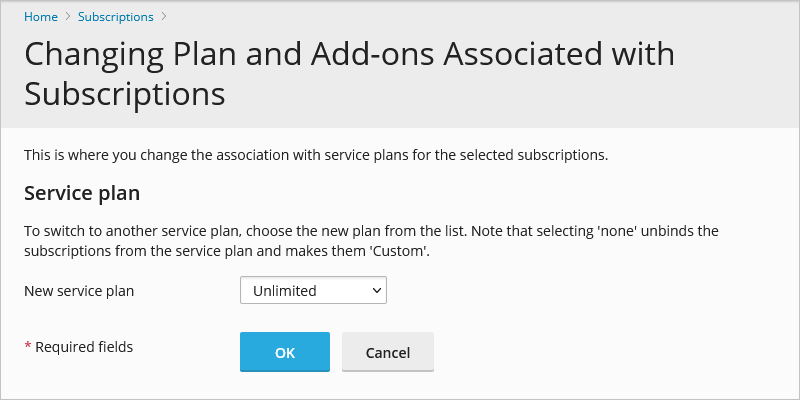
Connect to a Plesk server via SSH and apply the following steps:
-
to assign a subscription to a service plan with the name 'New Plan', run:
# plesk bin subscription --switch-subscription example.com -service-plan "New Plan"
-
to assign all domains under a particular service plan to another service plan (Linux only):
Note: Change the values of
OLD_SERVICE_PLANandNEW_SERVICE_PLANto actual names.# export OLD_SERVICE_PLAN="Default Domain"
# export NEW_SERVICE_PLAN="Unlimited"
# plesk db -e "select domains.name from domains join Subscriptions join PlansSubscriptions join Templates where domains.id=Subscriptions.object_id and Subscriptions.id=PlansSubscriptions.subscription_id and PlansSubscriptions.plan_id=Templates.id and Templates.name='${OLD_SERVICE_PLAN}'" -Ns | while read dom ; do echo -e "'Processing ${dom}: Changing "${OLD_SERVICE_PLAN}" to "${NEW_SERVICE_PLAN}"..."; plesk bin subscription --switch-subscription ${dom} -service-plan "${NEW_SERVICE_PLAN}"; done