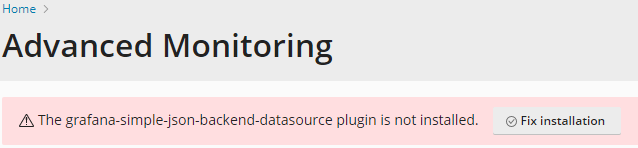Symptoms
-
Graphs are not displayed in Advanced Monitoring, but the following error is shown:
Panel plugin not found: graph
The plesk-json-backend-datasource plugin is not installed
-
The following messages can be found in
/var/log/grafana/grafana.log:lvl=eror msg="Request Completed" logger=context userId=0 orgId=0 uname= method=GET path=/login/generic_oauth status=500 remote_addr=127.0.0.1 time_ms=0 size=1766 referer="https://203.0.113.2:8443/modules/monitoring/index.php/index/main?context=extNavButton_monitoring_1"
and
lvl=eror msg="Failed to save invalid login attempt" logger=login err="attempt to write a readonly database"
lvl=eror msg="Invalid username or password" logger=context error="Invalid Username or Password" -
The following warning can be found in
/var/log/plesk/panel.logwhen accessing Advanced Monitoring with debug mode enabled:WARN [extension/grafana] Dashboard update failed. ID: monitoring__network. Error: Invalid username or password
Cause
Corrupted Grafana installation.
Resolution
-
Connect to the server via SSH
-
Remove the Grafana extension:
# plesk bin extension --uninstall grafana
-
Remove the Advanced Monitoring extension:
# plesk bin extension --uninstall monitoring
-
Remove Grafana from the server:
-
For Debian or Ubuntu operating systems:
# apt purge grafana && rm -rf /usr/share/grafana /etc/grafana /var/lib/grafana
-
For RHEL, CentOS or CloudLinux operating systems:
# yum remove grafana && rm -rf /usr/share/grafana /etc/grafana /var/lib/grafana
-
-
Reinstall the Grafana extension:
# plesk bin extension --install grafana
# plesk bin extension --install monitoring
-
If the following error message is shown at Advanced Monitoring, press Fix installation button: